Epson PX-M380F Error 0x01
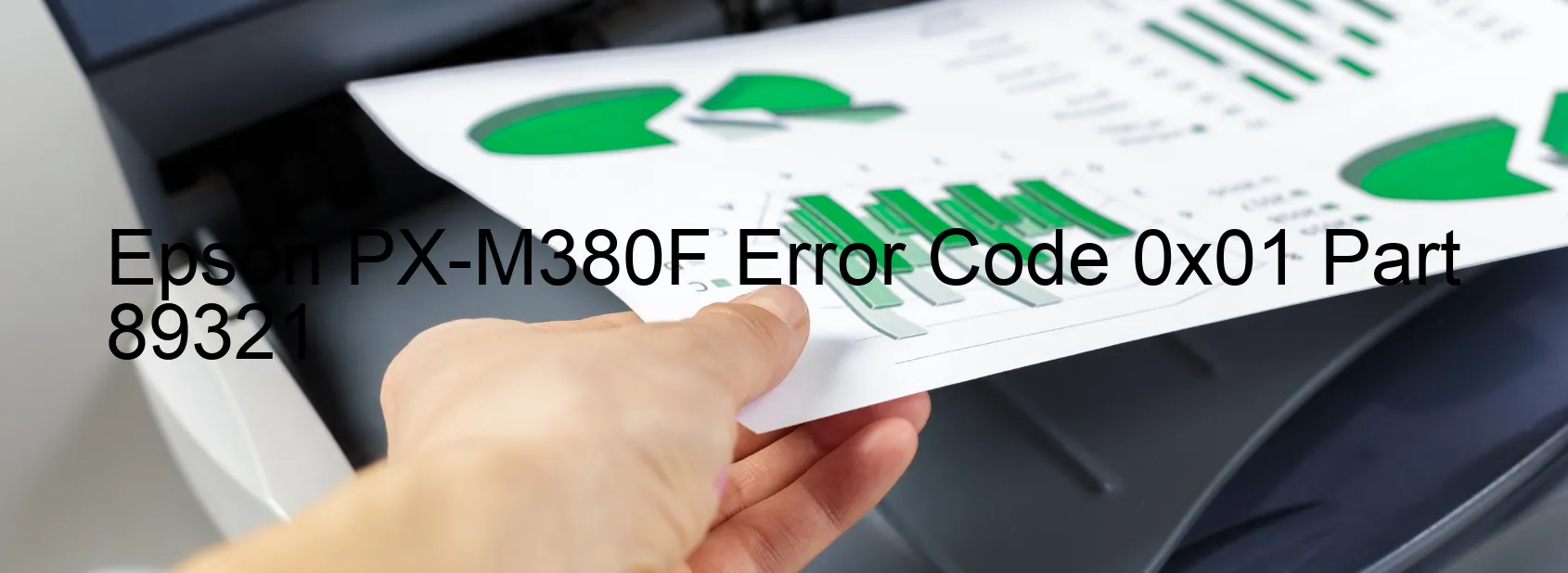
The Epson PX-M380F is a multi-functional printer that offers efficient scanning capabilities to its users. However, there are instances where an error code 0x01 may be displayed on the scanner, indicating potential issues. This error is associated with several problems, including scanner or automatic document feeder (ADF) PID excess speed error, encoder failure, motor driver failure, or main board failure.
The scanner/ADF PID excess speed error suggests that there might be a problem with the speed control mechanism in the scanner or ADF. This error could be a result of an internal malfunction or misalignment. To troubleshoot this issue, it is advisable to power off the printer and unplug it from the power source for a few minutes. Afterward, plug it back in and power it on to see if the error persists. If it does, it is recommended to contact Epson customer support for further assistance.
Encoder failure refers to a malfunction in the encoder mechanism, which is responsible for accurately positioning the scanner head during scanning. To address this problem, try cleaning the encoder strip using a lint-free cloth and some isopropyl alcohol. Gently wipe the strip to remove any dirt or debris that might be causing the error. If the error persists after cleaning, it is recommended to seek professional help.
Motor driver failure and main board failure are more serious issues that require technical expertise to diagnose and resolve. In such cases, it is best to contact Epson’s support team or a certified technician to assess the problem and provide the necessary repair or replacement.
In conclusion, the Epson PX-M380F may encounter error code 0x01, indicating various potential problems such as scanner/ADF PID excess speed error, encoder failure, motor driver failure, or main board failure. Basic troubleshooting steps can be performed for some issues, but complex errors require professional assistance to resolve effectively.
| Printer Model | Epson PX-M380F |
| Error Code | 0x01 |
| Display on | SCANNER |
| Description and troubleshooting | Scanner/ADF PID excess speed error. Encoder failure. Motor driver failure. Main board failure. |









