Epson PX-M5040F Error 0xF2
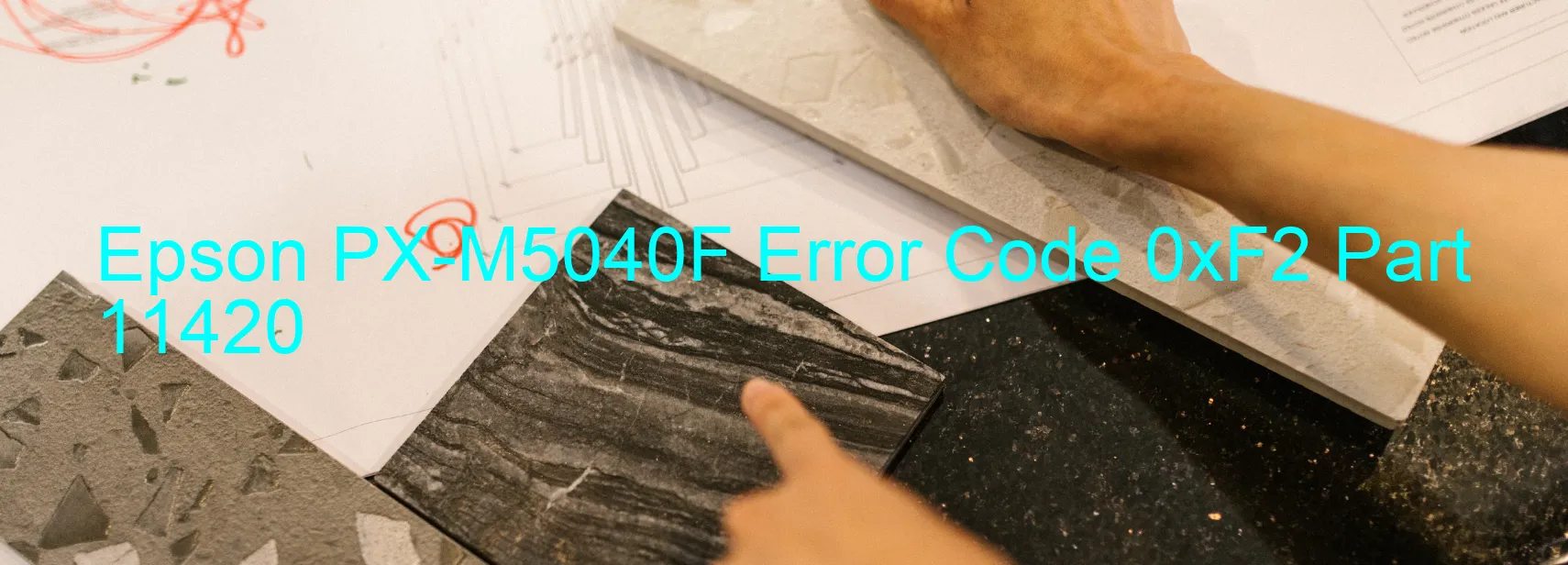
Epson PX-M5040F printers occasionally display the error code 0xF2, which indicates a problem with the printer’s PF motor and timing belt. This error occurs when the PF motor rotates at a higher speed than expected. There could be several underlying causes for this error, including encoder failure, tooth skip, improper tension of the timing belt, motor driver failure, or even a main board malfunction.
To troubleshoot this error and attempt a resolution, the following steps can be taken:
1. Reset the printer: Turn off the printer, unplug the power cord, and wait for a few minutes. Then, plug it back in and turn it on to check if the error persists.
2. Check the encoder and timing belt: Open the printer cover and inspect the encoder and timing belt for any signs of damage or misalignment. Clean them gently if necessary.
3. Adjust the timing belt tension: If the timing belt appears loose, adjust its tension by carefully tightening or loosening it. Refer to the printer’s manual for specific instructions on how to do this.
4. Examine the motor driver: Ensure that the motor driver is functioning correctly. If it’s faulty, it may need to be replaced.
5. Contact customer support: If none of the above steps resolve the issue, it is recommended to reach out to Epson’s customer support for further assistance. They will be able to provide specific guidance and possibly arrange for a repair service if needed.
Remember to provide detailed information about the error code, actions taken, and any visible issues when contacting customer support.
| Printer Model | Epson PX-M5040F |
| Error Code | 0xF2 |
| Display on | PRINTER |
| Description and troubleshooting | PF PID excess speed error. The PF motor rotates faster than expected. Encoder failure. Tooth skip or improper tension of the timing belt. Motor driver failure. Main board failure. |









