Epson PX-M5041F Error 0xB6
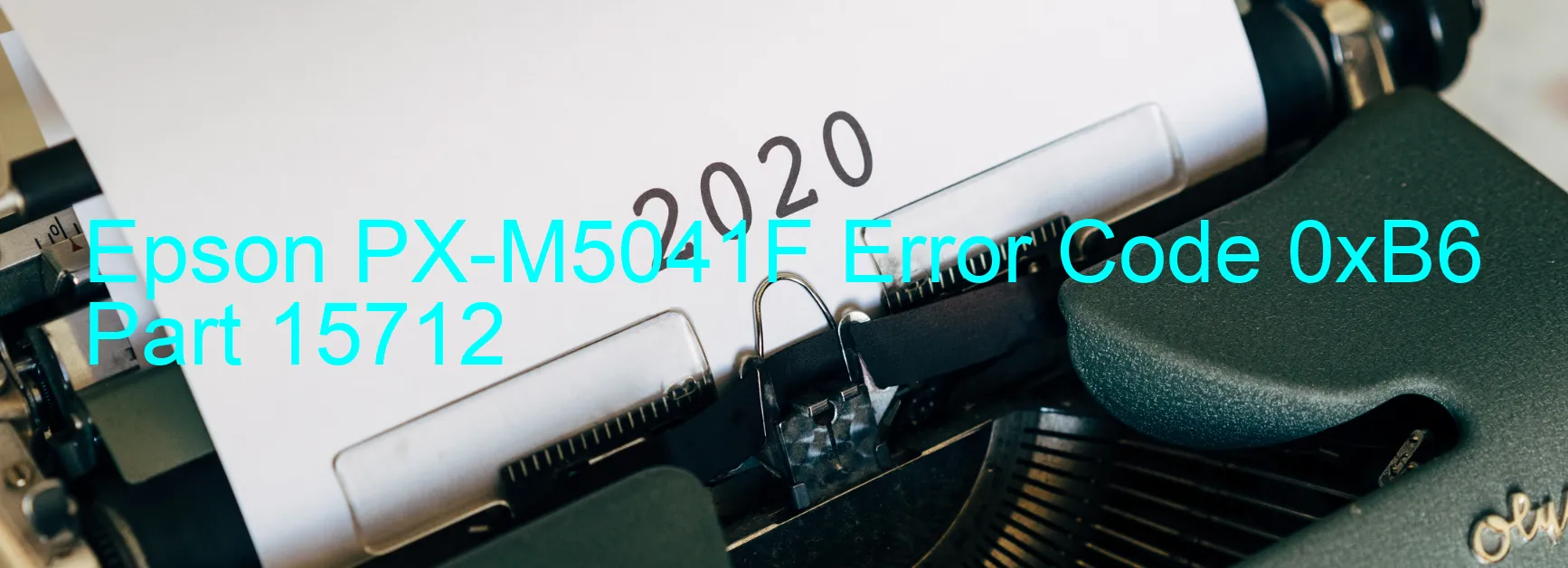
Epson PX-M5041F is a multifunction printer that occasionally encounters an error code 0xB6 on its display, indicating an ink device error. This error typically relates to issues with the ink cartridge or the holder board assembly. It also suggests potential failures with the CSIC (Contact Image Sensor Chip) or contact points on the holder board, as well as problems with the main board, the connecting cable, or the flexible flat cable (FFC).
When confronted with error code 0xB6 on the printer, troubleshooting becomes crucial to identify and resolve the underlying issue. To begin, it is recommended to inspect the ink cartridges and ensure they are correctly installed. Try reseating the cartridges to establish a secure connection. If the problem persists, there could be a malfunction in the holder board assembly; in such cases, contacting Epson support or a trained technician for repair or replacement is advised.
Moreover, it is essential to examine the CSIC or contact points on the holder board for any signs of damage or contamination. Gently clean the contacts and make sure they are functioning properly. If the troubleshooters haven’t yielded positive results, the error may be caused by a failure in the main board or a disconnectivity problem in the cables or FFC. Professional assistance is recommended here, as these issues require specialized knowledge and expertise to rectify.
In summary, Epson PX-M5041F error code 0xB6 indicates various ink device-related problems, including ink cartridge failure, holder board assembly failure (CSIC or contact failure), main board failure, or cable/FFC disconnection. Thorough troubleshooting and, if necessary, contacting Epson or an authorized technician will help in resolving the issue efficiently.
| Printer Model | Epson PX-M5041F |
| Error Code | 0xB6 |
| Display on | PRINTER |
| Description and troubleshooting | Ink device error. Ink cartridge failure. Holder board assy failure (CSIC or contact failure). Main board failure. Cable or FFC disconnection. |









