Epson PX-M5080F Error 0x84E3
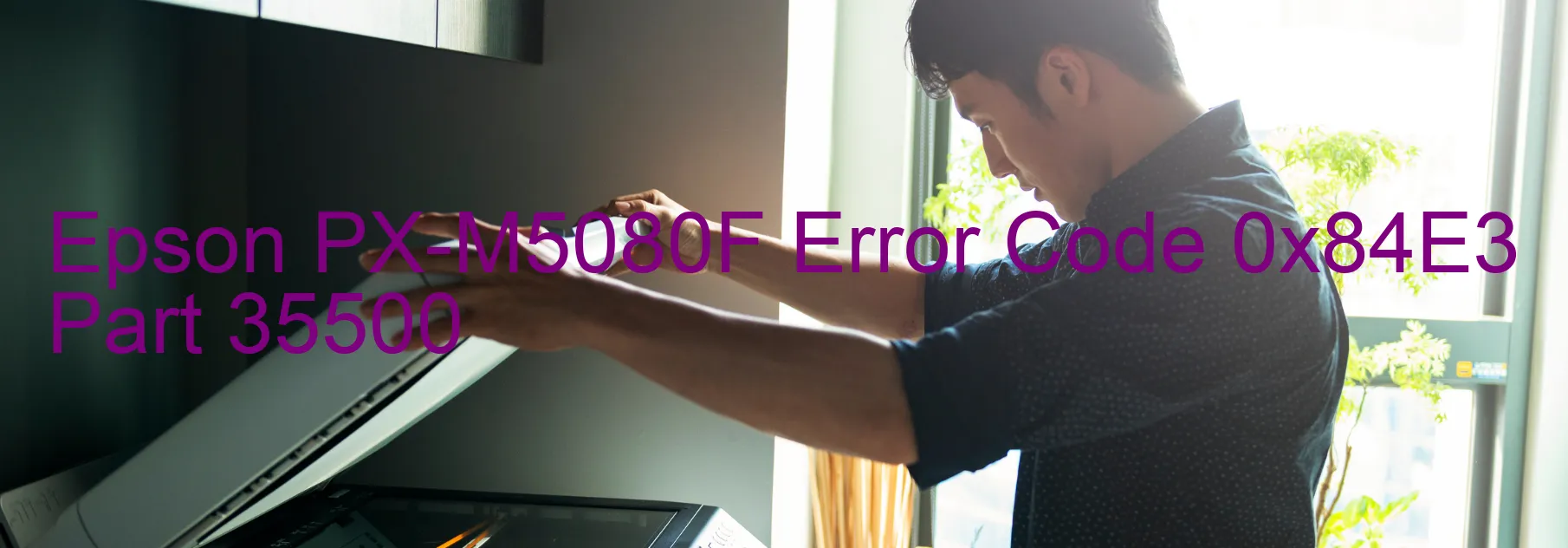
Epson PX-M5080F Error code 0x84E3 is a common issue that can occur on the printer. It is displayed as an APG error, indicating a problem with the PG switching structure when the CR (carriage) is pushed into the gear of the PG switching structure. This error usually occurs due to a bad bite, preventing the CR from properly engaging with the gear.
When encountering this error, it is important to troubleshoot the issue to ensure smooth functioning of the printer. Here are some steps to resolve this problem:
1. Begin by turning off the printer and disconnecting the power cord. Wait for a few minutes before plugging it back in.
2. Check for any obstructions or foreign objects around the PG switching structure. Remove any debris or paper jams that may be causing the issue.
3. Carefully inspect the gear and see if it is damaged or worn-out. If so, it may need to be replaced. Consult the printer’s manual or contact Epson customer support for guidance on obtaining replacement parts.
4. Ensure that the CR is aligned correctly and properly inserted into the gear. Make sure there are no loose connections.
5. Perform a reset on the printer by pressing and holding the power button for a few seconds until the device restarts.
6. If the problem persists, it is advisable to contact Epson customer support or a qualified technician for further assistance.
Taking the necessary steps to troubleshoot and resolve the Epson PX-M5080F Error code 0x84E3 will help restore the printer’s functionality and ensure smooth printing operations.
| Printer Model | Epson PX-M5080F |
| Error Code | 0x84E3 |
| Display on | PRINTER |
| Description and troubleshooting | APG error. Failed to move PG swiching structure when CR push in gear of PG swiching structure. CR cannot push in gear due to having a bad bite. Failure of PG swiching structure. |









