Epson PX-M5081F Error 0x0021
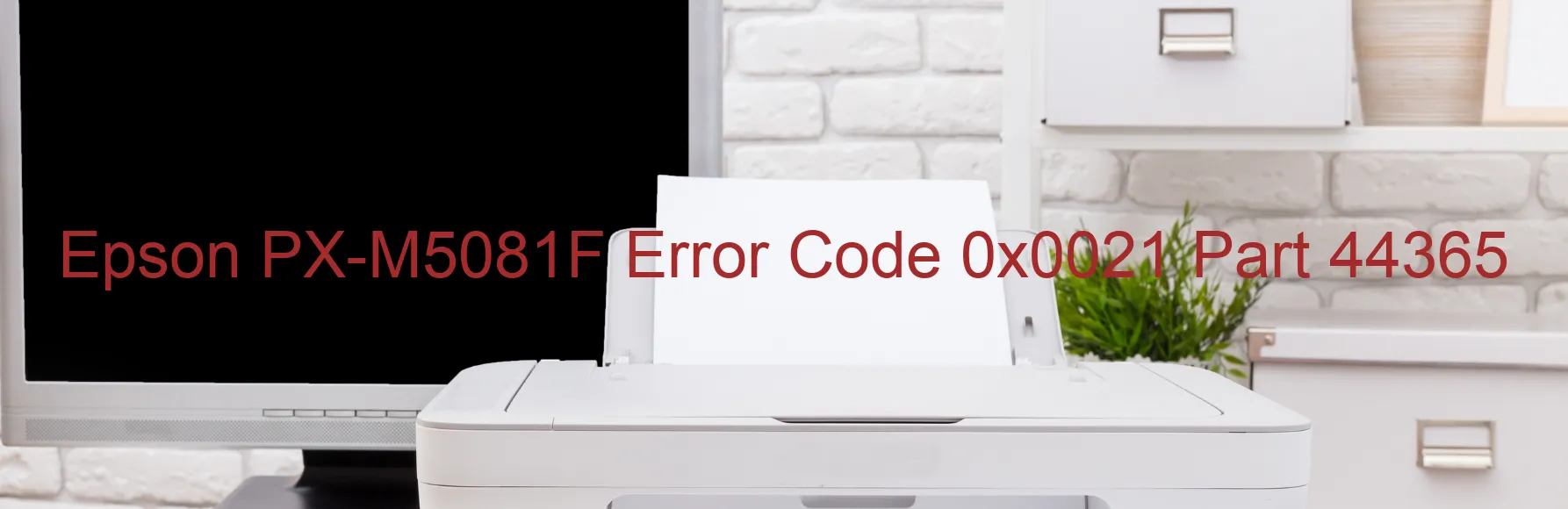
The Epson PX-M5081F printer sometimes encounters an error with the code 0x0021 displaying on its screen. This error is related to the CR LOAD POSITION reverse issue. During printing, the CR motor fails to rotate in the correct direction, resulting in this error message. The primary cause behind this problem is a CR encoder failure.
Additionally, other factors may also contribute to this error. One such factor is a paper jam that obstructs the movement of the CR motor. In some cases, a tooth skip or improper tension of the timing belt can also be responsible for this issue. Lastly, a main board failure can also trigger the error code 0x0021.
If you encounter this error on your Epson PX-M5081F printer, troubleshooting steps can help resolve the issue. Start by checking for any paper jams and removing them if found. Make sure the printer’s timing belt is properly tensioned and that no tooth skips or damages are present. If the above steps don’t resolve the problem, consider contacting Epson customer support for further assistance.
It is important to note that attempting any technical repairs on your own may void the printer’s warranty. Therefore, it is recommended to seek professional expertise or consult the manufacturer’s support team for guidance. Resolving the CR LOAD POSITION reverse error will ensure the smooth functioning of your Epson PX-M5081F printer during printing tasks.
| Printer Model | Epson PX-M5081F |
| Error Code | 0x0021 |
| Display on | PRINTER |
| Description and troubleshooting | CR LOAD POSITION reverse error. The CR motor does not rotate to the normal direction during printing. CR encoder failure. Paper jam. Tooth skip or improper tension of the timing belt. Main board failure. |









