Epson PX-M6010F Error 0x49
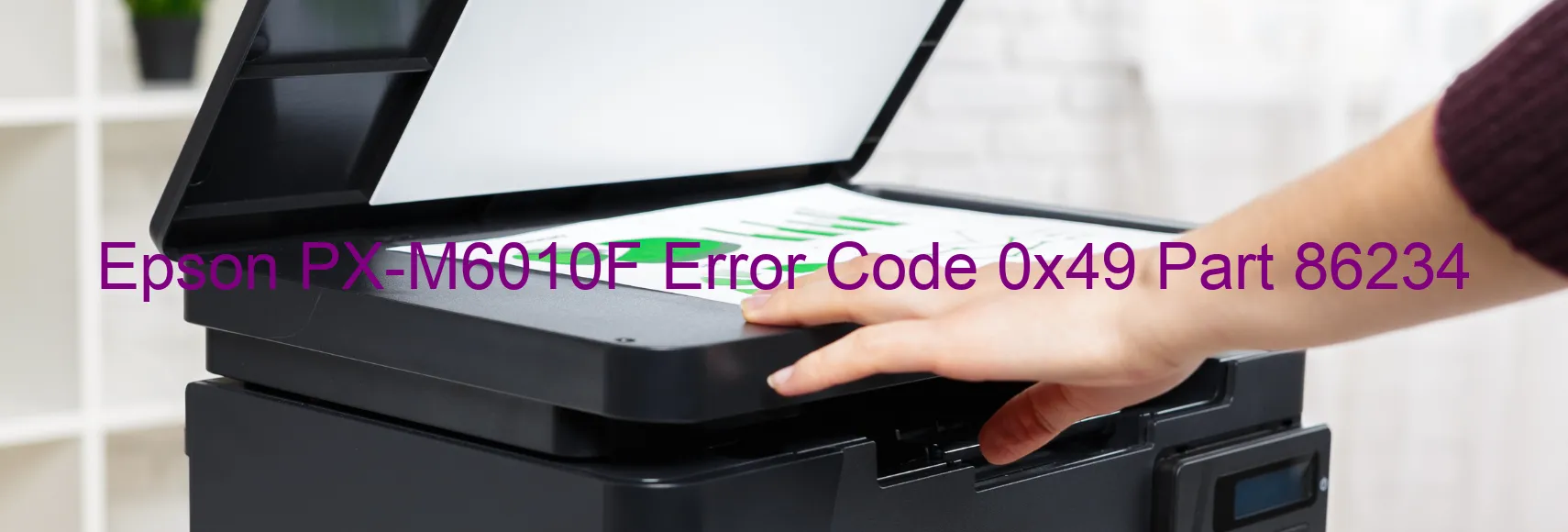
The Epson PX-M6010F is a high-quality scanner that offers exceptional scanning capabilities. However, like any other device, it may encounter certain errors from time to time. One error code that users may come across is the 0x49 error, which is displayed on the scanner’s screen.
The error code 0x49, also known as the Scanner/ADF FB BS+ excess speed error, can be caused by various issues. One possible cause is an encoder failure, where the mechanism responsible for tracking the position of the scanner becomes defective. Another possible cause is a gear crack, which occurs when the gears within the scanner’s system break or get damaged.
Additionally, a cable or FFC (Flexible Flat Cable) disconnection can trigger this error. If the cable or FFC that connects the scanner’s components becomes loose or disconnected, it can result in the 0x49 error. Moreover, a motor driver failure can also lead to this error. The motor driver is responsible for the movement of the scanner, and if it malfunctions, it can cause the 0x49 error to appear.
Finally, a main board failure can contribute to the occurrence of this error code. The main board is a crucial component that controls the functioning of the scanner, and if it experiences a failure, it can result in the display of the 0x49 error.
To troubleshoot this error, it is recommended to check the connections and cables of the scanner for any signs of damage or disconnection. If any issues are detected, ensure that the connections are securely plugged in or replace the damaged cables. If the error persists, it is advisable to contact a professional technician or Epson support for further assistance in diagnosing and resolving the issue.
| Printer Model | Epson PX-M6010F |
| Error Code | 0x49 |
| Display on | SCANNER |
| Description and troubleshooting | Scanner/ADF FB BS+ excess speed error. Encoder failure. Gear crack. Cable or FFC disconnection. Motor driver failure. Main board failure. |









