Epson PX-M6010F Error 0x7919
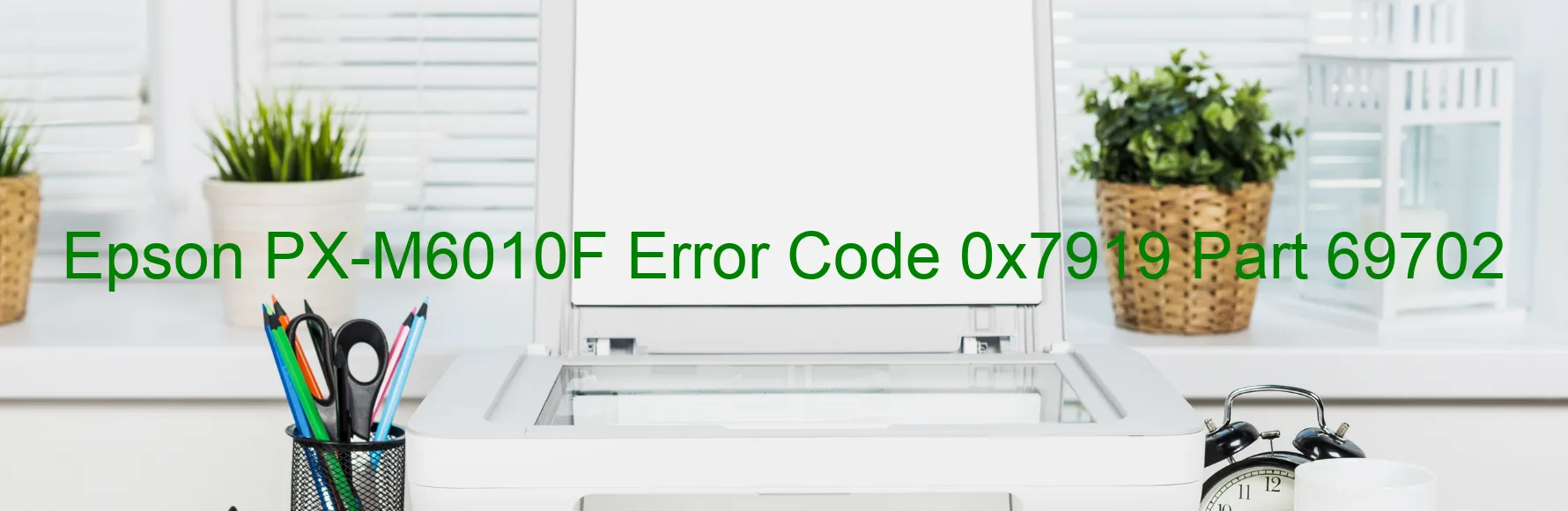
The Epson PX-M6010F printer may encounter an error code 0x7919, which is accompanied by a display on the printer itself. This error code indicates a printer head failure, specifically a detection error known as X-Hot, occurring prior to the printing process. Moreover, the head thermistor, responsible for monitoring the temperature, detects an abnormal reading.
When facing this error, it is important to troubleshoot the issue promptly to resume normal printing operations. Here are some potential solutions:
1. Restart the Printer: Begin by turning off the printer, unplugging it from the power source, and waiting for a few minutes. Then, plug it back in and power it on. This simple reboot might resolve any temporary glitches causing the error.
2. Check the Printer Head: Ensure that the printer head is properly installed and not damaged. Remove it carefully, clean it using a lint-free cloth, and reattach it securely. If the head appears to be damaged, it may need to be replaced.
3. Inspect the Thermistor: The abnormal temperature reading may be due to a faulty thermistor. Inspect it for any physical damage, such as loose connections or bent pins. If necessary, consult the printer’s manual for instructions on replacing the thermistor.
4. Contact Customer Support: If the error persists or none of the troubleshooting steps yield positive results, it is advisable to reach out to Epson’s customer support for further assistance. They can provide specific guidance and arrange any necessary repairs or replacements.
Remember to provide detailed information about the error code, as well as the steps you have already taken, when contacting customer support.
| Printer Model | Epson PX-M6010F |
| Error Code | 0x7919 |
| Display on | PRINTER |
| Description and troubleshooting | Printer head failure. X-Hot detection error before printing. Head thermistor detects abnormal temperature. Main board failure. |









