Epson PX-M6011F Error 0x0046
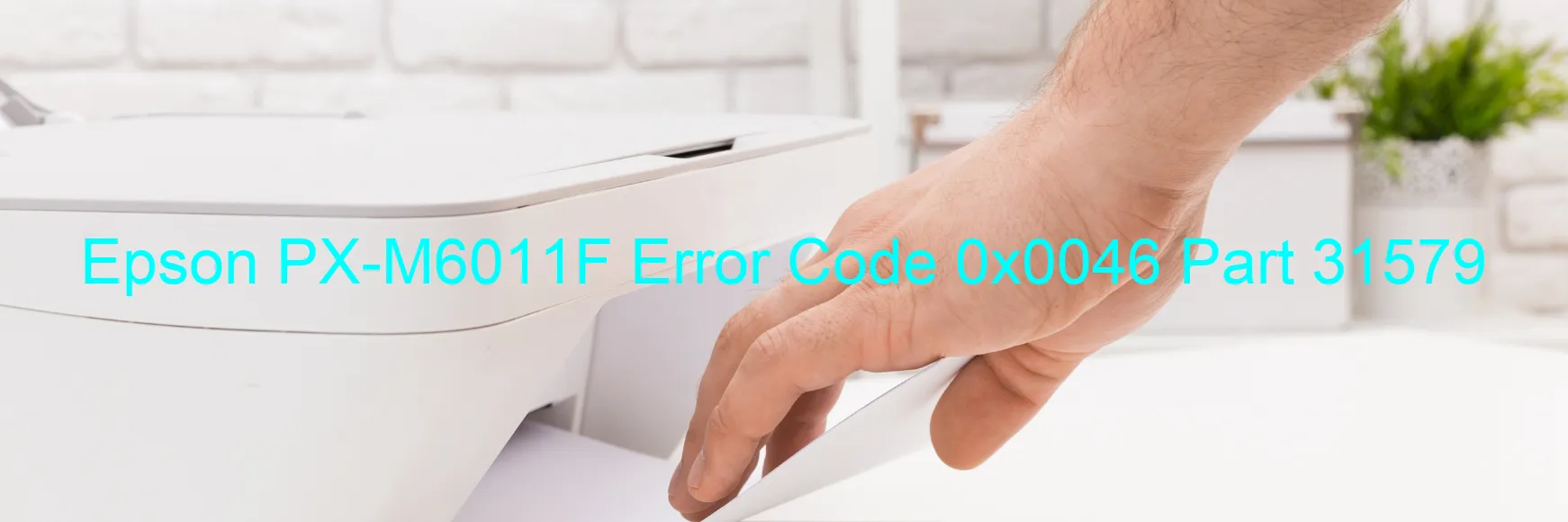
The Epson PX-M6011F printer may sometimes encounter an error code 0x0046, which is displayed on the printer screen. This error is associated with the ASF (Automatic Sheet Feeder) load position driving time error, indicating a firmware issue.
When this error occurs, it means that there is a problem with the movement of the paper loading mechanism. This could be due to a malfunction in the printer’s firmware, especially if it recently underwent an update or if it has an outdated version.
Troubleshooting this error code can be done by following a few steps. Firstly, try restarting the printer by turning it off and unplugging it from the power source. Wait for a few minutes before plugging it back in and turning it on again. This can help reset the printer’s firmware and resolve any temporary issues causing the error.
If the error persists, it is recommended to check if there are any firmware updates available for the printer model. Visit the Epson official website and search for the specific model to download and install the latest firmware version. Updating the firmware can fix bugs and compatibility issues, potentially resolving the 0x0046 error code.
In case the error still lingers after performing the above steps, it is advisable to contact Epson customer support or a professional technician for further assistance. They will be able to provide more specific troubleshooting instructions or repair options to rectify the ASF load position driving time error and eliminate the firmware error causing the problem.
| Printer Model | Epson PX-M6011F |
| Error Code | 0x0046 |
| Display on | PRINTER |
| Description and troubleshooting | ASF (1st) load position driving time error. Firmware error. |









