Epson PX-M6011F Error 0x4D
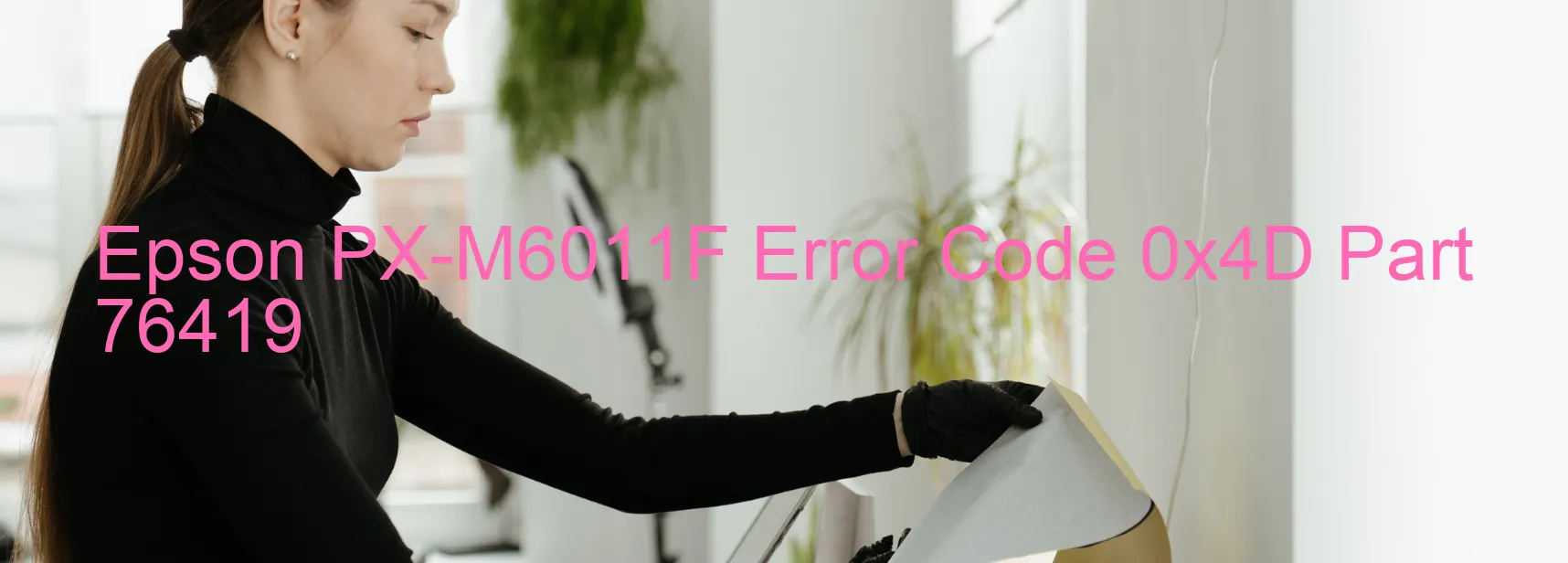
The Epson PX-M6011F printer is a reliable and efficient device that is widely used in various workplaces. However, users may occasionally encounter the Error code 0x4D, which is displayed on the scanner. This error is often accompanied by the message “Scanner/ADF FB BS+ excess load error,” indicating a problem with the scanner mechanism.
One potential cause of this error is an encoder failure. The encoder is responsible for accurately tracking the position of the scanning unit. If it malfunctions, it can result in the scanner becoming misaligned or unable to move smoothly. Another possible cause is a tooth skip or improper tension of the timing belt. If the belt slips or is too loose, it can lead to a disruption in the scanning process.
Additionally, a gear crack can contribute to the error. If any of the gears within the scanning mechanism are damaged or cracked, it can prevent the smooth movement of the scanner. It is also worth checking for any cable or FFC disconnections. If the connections between the scanner and the main board become loose or disconnected, it can cause communication failures and result in the error code 0x4D.
Finally, motor driver failure or main board failure can also be responsible for the error. These issues may require professional assistance to resolve, as they involve complex internal components.
To troubleshoot this error, it is recommended to first check for any visible physical damages like gear cracks and loose cables. Cleaning the scanner mechanism and ensuring proper tension of the timing belt may also help. If the issue persists, contacting Epson customer support or a qualified technician is advisable for a comprehensive diagnosis and solution.
| Printer Model | Epson PX-M6011F |
| Error Code | 0x4D |
| Display on | SCANNER |
| Description and troubleshooting | Scanner/ADF FB BS+ excess load error. Encoder failure. Tooth skip or improper tension of the timing belt. Gear crack. Cable or FFC disconnection. Motor driver failure. Main board failure. |









