Epson PX-M6011F Error 0x7D9A
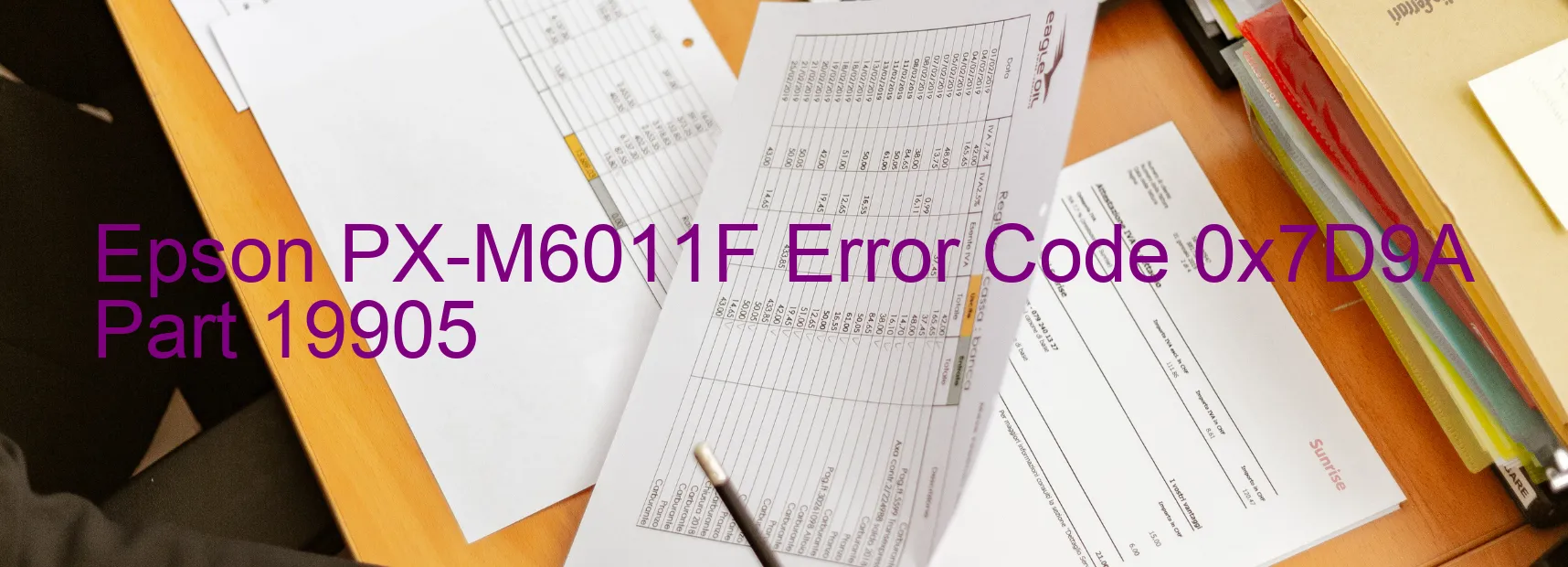
Title: Epson PX-M6011F Error Code 0x7D9A: Troubleshooting Additional Cassette Errors
Introduction:
The Epson PX-M6011F printer is known for its exceptional performance and reliability. However, error codes can occasionally occur, causing inconvenience and halting the printing process. One such error is the 0x7D9A code, which signals a problem with the additional cassette. In this article, we will explore the causes behind this error and provide troubleshooting tips to resolve it effectively.
Error Description:
When the display on your Epson PX-M6011F printer shows the error code 0x7D9A, it refers to an additional cassette error. This error can occur due to various issues, including a failure in the connector part of the option cassette or the main board of the option cassette. Additionally, a failure in the main board of the printer itself can also trigger this error code.
Troubleshooting Steps:
If you encounter the 0x7D9A error code on your Epson PX-M6011F printer, follow these troubleshooting steps to resolve the issue:
1. Power cycle the printer: Turn off the printer, unplug it from the power source, wait for a minute, and then plug it back in. Turn on the printer and check if the error persists.
2. Remove and reattach the additional cassette: Ensure that the additional cassette is correctly installed and securely connected to the printer. Remove the cassette, clean the connectors, and reattach it firmly.
3. Check for physical damage: Examine the cassette and its components for any visible signs of damage. If you notice any, it may be necessary to replace the faulty parts.
4. Professional assistance: If the error code continues to appear even after following the above steps, we recommend contacting Epson’s customer support or a certified technician for further assistance. They can provide advanced troubleshooting and repair solutions specific to your printer model.
Conclusion:
By understanding the nature of the Epson PX-M6011F error code 0x7D9A and following the troubleshooting steps mentioned above, you can effectively resolve the additional cassette error. Remember to handle your printer with care and seek professional help if needed to ensure uninterrupted printing capabilities.
| Printer Model | Epson PX-M6011F |
| Error Code | 0x7D9A |
| Display on | PRINTER |
| Description and troubleshooting | Additional cassette error. Failure of the connector part of option cassette. Failure of the main baord of the option cassette. Failure of the main board. |









