Epson PX-M650A Error 0x55
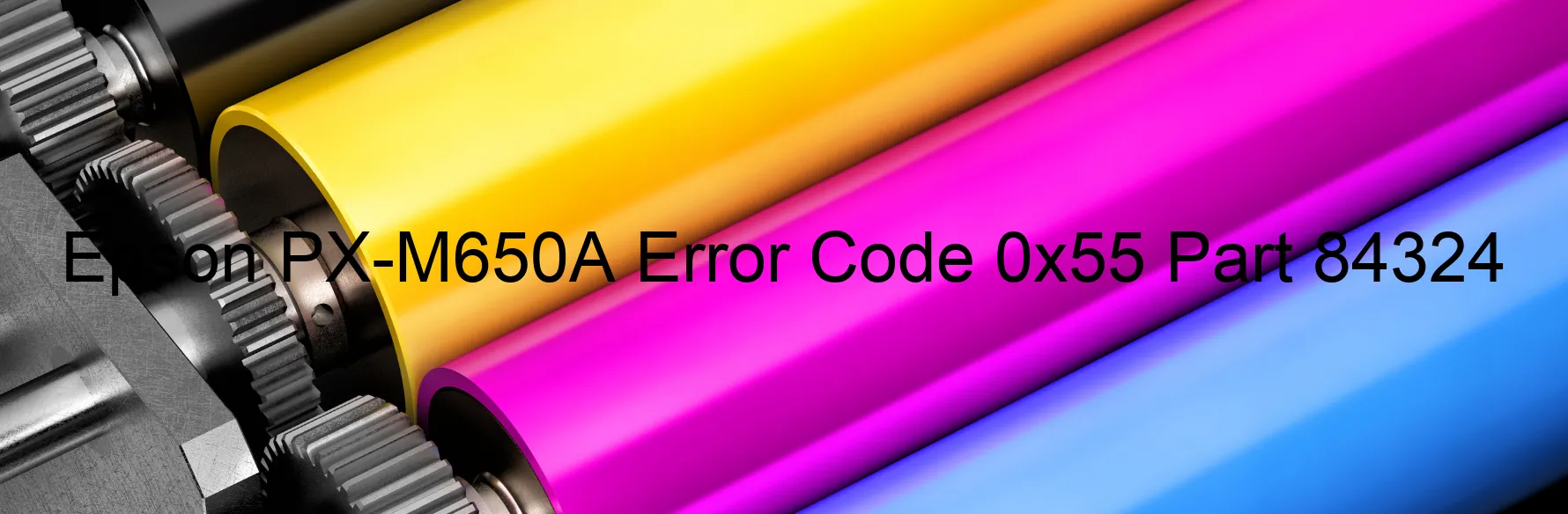
The Epson PX-M650A is a reliable and advanced scanner that is used in various professional settings. However, you might encounter a display of error code 0x55, which indicates a Scanner/ADF automatic judgement error. This error message can be frustrating, but there are some troubleshooting steps you can take to resolve it.
Firstly, make sure that the scanner is properly connected to the power source and the computer. Check all the cables and connections to ensure they are securely in place. Sometimes, a loose connection can trigger this error. If the problem persists, try restarting both the scanner and the computer to refresh the system.
Another possible cause for this error is paper jams or obstructions in the scanner’s Automatic Document Feeder (ADF). Carefully inspect the ADF for any stuck papers, debris, or foreign objects. If you find anything, gently remove it and then restart the scanner.
In some cases, this error can be due to a software glitch or outdated drivers. Visit the official Epson website and download the latest drivers and software updates for your specific scanner model. Install them properly and restart your computer.
If none of the above troubleshooting steps work, it is recommended to contact Epson customer support for further assistance. They have trained professionals who can provide specific guidance and advanced solutions to tackle this error.
In summary, the Epson PX-M650A Error code 0x55 indicates a Scanner/ADF automatic judgement error. By following the troubleshooting steps mentioned above, you can effectively address this issue and get your scanner back up and running smoothly.
| Printer Model | Epson PX-M650A |
| Error Code | 0x55 |
| Display on | SCANNER |
| Description and troubleshooting | Scanner/ADF automatic judgement error. |









