Epson PX-M650A Error 0x88
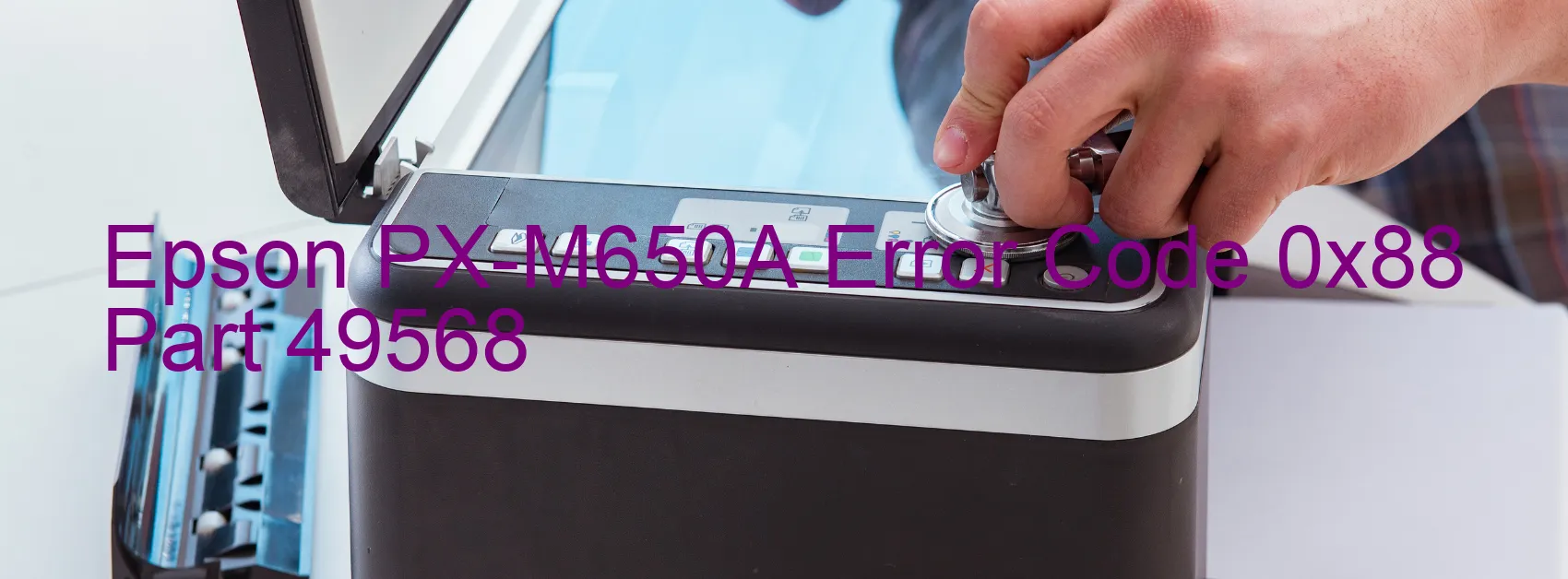
The Epson PX-M650A printer is a reliable device known for its exceptional performance. However, some users may encounter an error code 0x88 with the accompanying display message indicating an excessive light error. This error is typically caused by sensor failure or a malfunctioning PIS (Printed Ink Sensor) board.
One common scenario where this error occurs is when the printer is used outdoors or placed near windows, resulting in too much diffused light shining onto the sensor. This excessive light interferes with the printer’s operations and triggers the 0x88 error code.
To resolve this issue, there are several troubleshooting steps you can take. Firstly, try moving the printer to a location where it is shielded from direct sunlight or any other sources of bright light. This will minimize the amount of light shed onto the sensor and potentially eliminate the error.
If the error persists, consider inspecting the sensor for any visible damage or dirt accumulation. Clean the sensor carefully using a lint-free cloth or compressed air to ensure it is free from obstructions. However, exercise caution during this process to avoid causing any further damage.
If the problem continues even after taking these steps, it is advisable to contact Epson customer support for further assistance. They have a team of knowledgeable technicians who can guide you through additional troubleshooting measures or arrange a repair if necessary.
Remember, by following the troubleshooting steps mentioned above, you can effectively address the Epson PX-M650A error code 0x88 and ensure uninterrupted printing operations.
| Printer Model | Epson PX-M650A |
| Error Code | 0x88 |
| Display on | PRINTER |
| Description and troubleshooting | Excessive light error. Sensor failure. PIS board failure. Too much diffused light from outside is shed on the sensor when used outdoors or near the windows. |









