Epson PX-M650A Error 0xD4
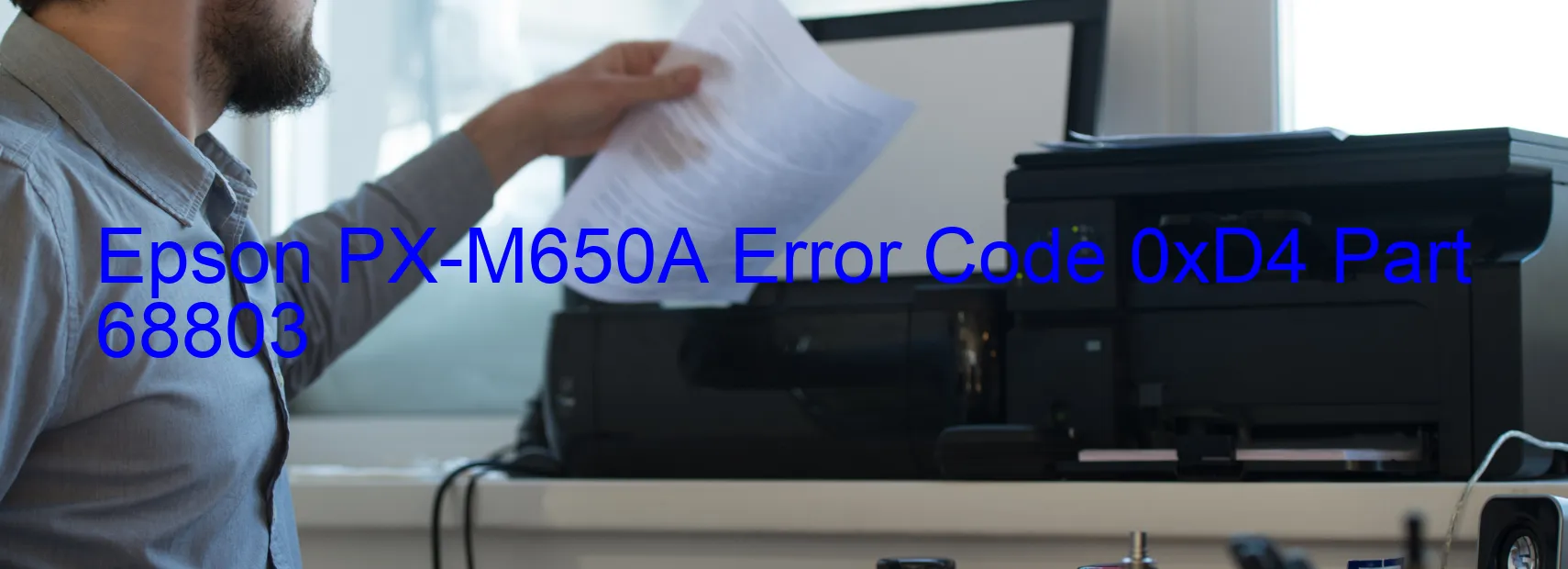
The Epson PX-M650A is a high-performance printer that may occasionally encounter an error code 0xD4, which is displayed on its screen. This error is specifically related to a PNL PID lock issue, a panel encoder failure, panel motor failure, carriage overload, or cable or FFC disconnection. Understanding the possible causes and troubleshooting steps for these errors can help you resolve them efficiently.
Firstly, a PNL PID lock error refers to a problem with the Panel PID, which controls the display panel’s movement. To fix this, try restarting the printer and ensuring that all cables and connections are secure. If the issue persists, contacting Epson customer support for further assistance would be advisable.
A panel encoder failure indicates a malfunction in the encoder responsible for detecting the panel’s position. Restarting the printer may mitigate this issue. If the error persists, it could signify a hardware problem, and professional help should be sought.
Panel motor failure occurs when the motor that controls the panel’s movement malfunctions. In such cases, a simple reset may be sufficient, but if the error recurs, it may indicate a damaged motor that needs replacement.
Carriage overload is indicative of excessive pressure on the carriage that moves the printing head. Clearing any obstructions and ensuring smooth movement of the carriage might resolve the issue. If the error code reappears, it is advisable to seek professional assistance.
Lastly, cable or FFC disconnection refers to a loose or disconnected cable or Flexible Flat Cable. Carefully inspecting and securing these connections could potentially eliminate the error.
It is worth noting that attempting any troubleshooting steps should be done with caution and only if you are comfortable doing so. If unsure, contacting a professional technician or Epson customer support is always recommended.
| Printer Model | Epson PX-M650A |
| Error Code | 0xD4 |
| Display on | PRINTER |
| Description and troubleshooting | PNL PID lock error. Panel Encoder failure. Panel motor failure. Carriage overload. Cable or FFC disconnection. |









