Epson PX-M650F Error 0xA1
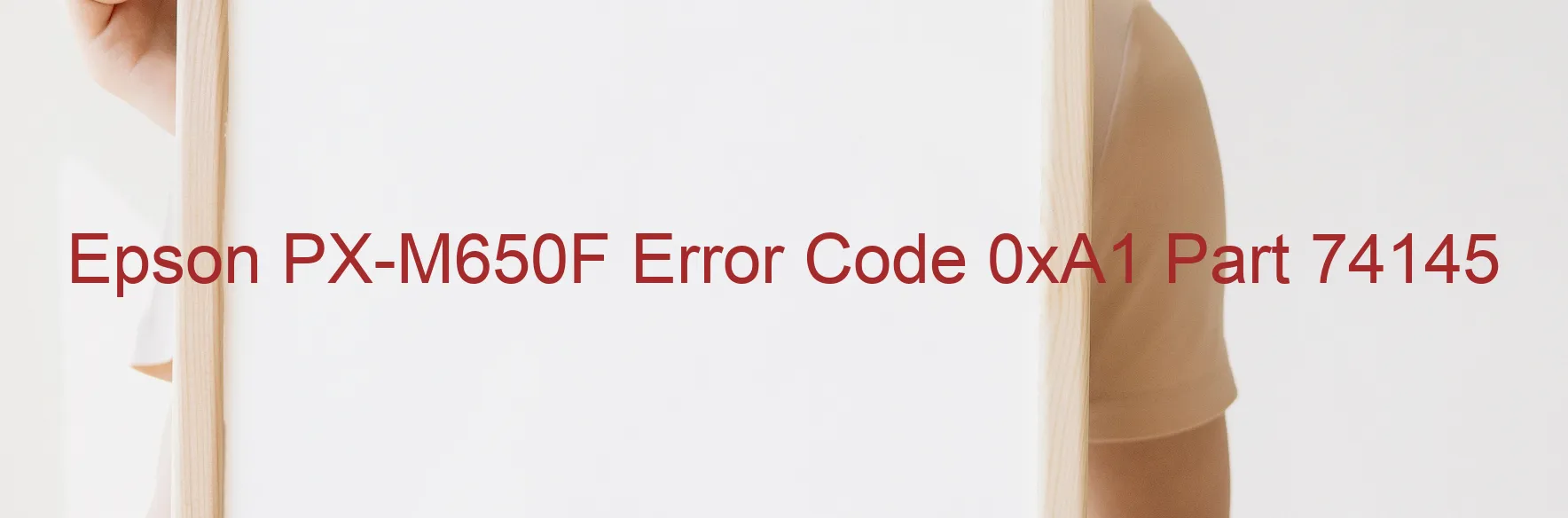
The Epson PX-M650F is a versatile and efficient printer that caters to the needs of users in various settings. However, there can be instances where users may encounter errors, such as the error code 0xA1, which is displayed on the printer. This error code indicates different issues, including STK PID excess load error, remaining protective material, panel encoder failure, pickup roller driving system overload, cable or FFC disconnection.
The STK PID excess load error typically occurs when there is an abnormal load on the printing head or the scanning motor. This can be resolved by making sure that the printer is not overloaded with excessive printing tasks or by contacting Epson support for further assistance.
Another possible cause of the error code 0xA1 is the presence of remaining protective material. This occurs when there is still packaging material inside the printer that needs to be removed. Simply check the printer thoroughly and remove any leftover protective material to resolve the issue.
Panel encoder failure is yet another reason for the error code display. The panel encoder is responsible for converting signals from the user interface into commands for the printer. If this component fails, it can result in errors. In such cases, it is recommended to seek professional support for repair or replacement.
Additionally, the error code 0xA1 may indicate a pickup roller driving system overload or a cable or FFC disconnection. These problems can be addressed by checking the printer’s internal components and ensuring that all cables and connections are secure.
In conclusion, encountering the error code 0xA1 on the Epson PX-M650F printer could signify different issues. By following the troubleshooting steps mentioned above or seeking professional assistance if needed, users can resolve these problems and continue enjoying the printer’s efficient performance.
| Printer Model | Epson PX-M650F |
| Error Code | 0xA1 |
| Display on | PRINTER |
| Description and troubleshooting | STK PID excess load error. Remaining protective material. Panel Encoder failure. Pickup Roller driving system overload. Cable or FFC disconnection. |









