Epson PX-M740F Error 0x69
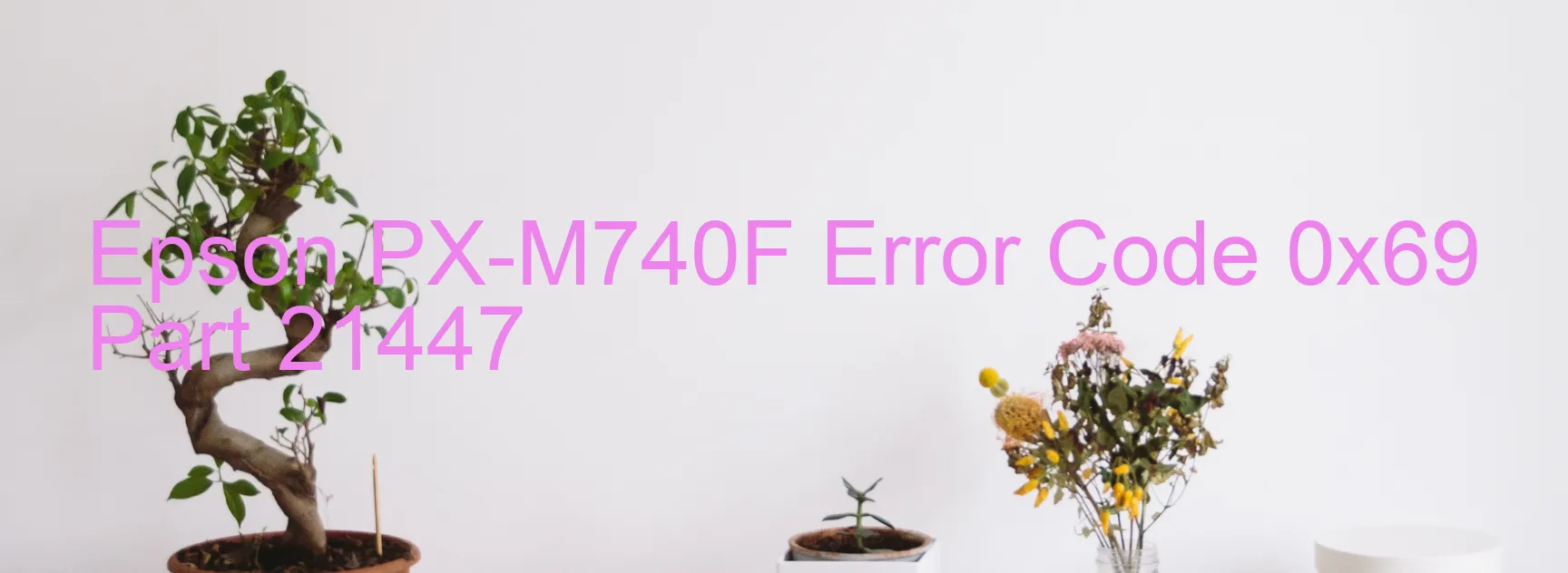
When using the Epson PX-M740F printer, you may encounter an error code 0x69 displayed on the printer’s screen. This error indicates a problem with the I/S clutch operation contact point detection, ink system failure, or main board failure. It is important to understand the potential causes of these issues in order to troubleshoot and resolve them effectively.
The I/S clutch operation contact point detection error refers to a problem with the clutch mechanism responsible for engaging the ink system. This error could be caused by a misalignment of the clutch mechanism or a malfunctioning contact point sensor. To troubleshoot this issue, it is recommended to check the alignment of the clutch mechanism and ensure that the contact point sensor is functioning correctly.
Ink system failure, on the other hand, indicates a problem with the printer’s ink system. This could be due to a clogged ink nozzle, an empty ink cartridge, or a malfunctioning ink delivery system. To resolve this issue, you can try cleaning the ink nozzles, replacing empty ink cartridges, or checking for any ink delivery system malfunctions.
Lastly, a main board failure can also trigger the error code 0x69. The main board is responsible for controlling various functions of the printer. If this board is malfunctioning or experiencing connectivity issues, it can lead to error messages like 0x69. In such cases, it is advisable to contact Epson customer support or a professional technician for assistance.
In summary, the error code 0x69 on the Epson PX-M740F printer can indicate issues with the I/S clutch operation contact points, ink system failure, or main board failure. Understanding the possible causes and troubleshooting methods mentioned above can help you resolve these issues efficiently.
| Printer Model | Epson PX-M740F |
| Error Code | 0x69 |
| Display on | PRINTER |
| Description and troubleshooting | I/S clutch operation contact point detection error. Ink system failure. Main board failure. |









