Epson PX-M780F Error 0x7D9F
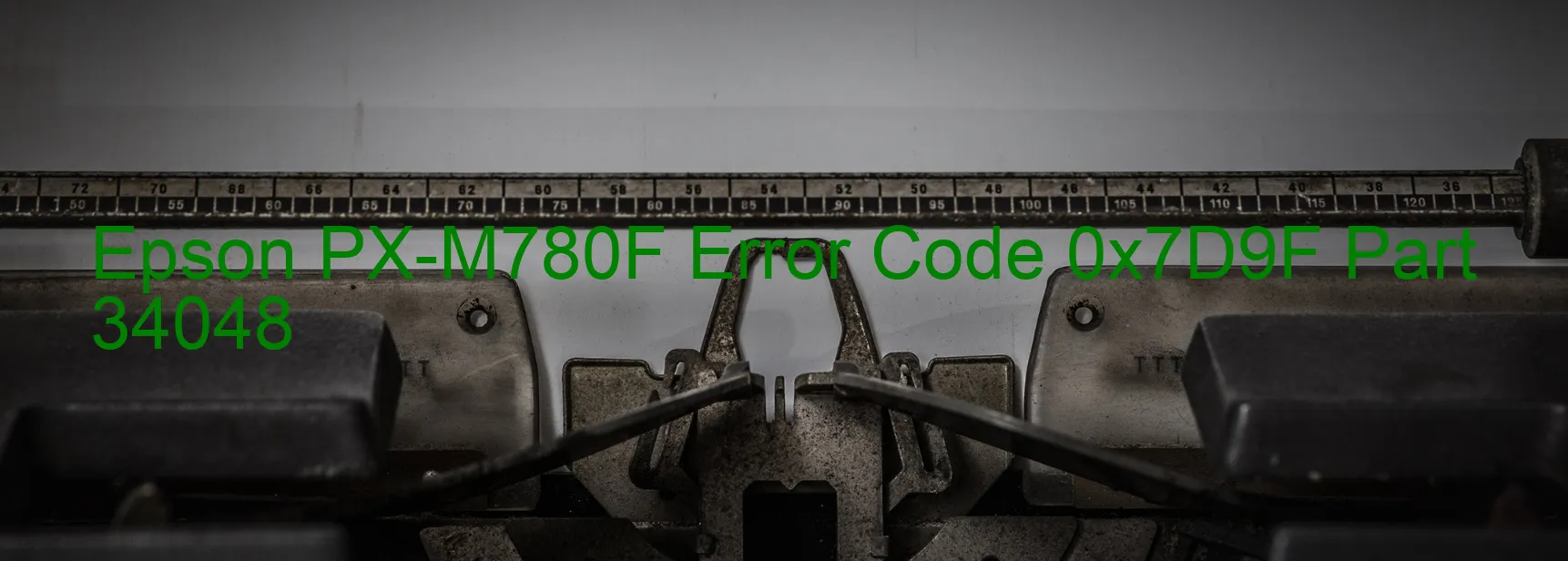
Epson PX-M780F Error code 0x7D9F Indicating Additional Cassette Error: Troubleshooting and Description
If you own an Epson PX-M780F printer and come across the error code 0x7D9F displayed on the printer, it indicates an additional cassette error. This error can be caused by a failure in the connector part of the option cassette or the main board of the option cassette itself, or even the main board of the printer.
To troubleshoot this error and get your printer back in working condition, a few steps can be taken:
1. Check the connection: Begin by ensuring that the option cassette is properly connected to the printer. Make sure all cables and connectors are securely attached and not damaged. If any damage is detected, it is recommended to replace the defective parts.
2. Reset the printer: Sometimes, a simple reset can resolve the error. Turn off the printer, unplug it from the power source, and wait for a few minutes. Then, reconnect the power and turn on the printer again. Check if the error persists.
3. Update firmware and drivers: Outdated firmware or drivers can cause various errors. Visit the official Epson website and check if there are any available updates for your printer model. Download and install any updates to ensure compatibility and functionality.
4. Contact Epson support: If the above steps do not resolve the error, it is advisable to contact Epson support for further assistance. They have experienced technicians who can guide you through specific troubleshooting steps or arrange for a repair if necessary.
Remember, attempting any repairs or replacements yourself may void the warranty. It is best to rely on professional assistance or follow the guidelines provided by the manufacturer.
By following these troubleshooting steps, you can resolve the Epson PX-M780F printer error code 0x7D9F and continue using your printer efficiently for all your printing needs.
| Printer Model | Epson PX-M780F |
| Error Code | 0x7D9F |
| Display on | PRINTER |
| Description and troubleshooting | Additional cassette error. Failure of the connector part of option cassette. Failure of the main baord of the option cassette. Failure of the main board. |









