Epson PX-M781F Error Ox7D33
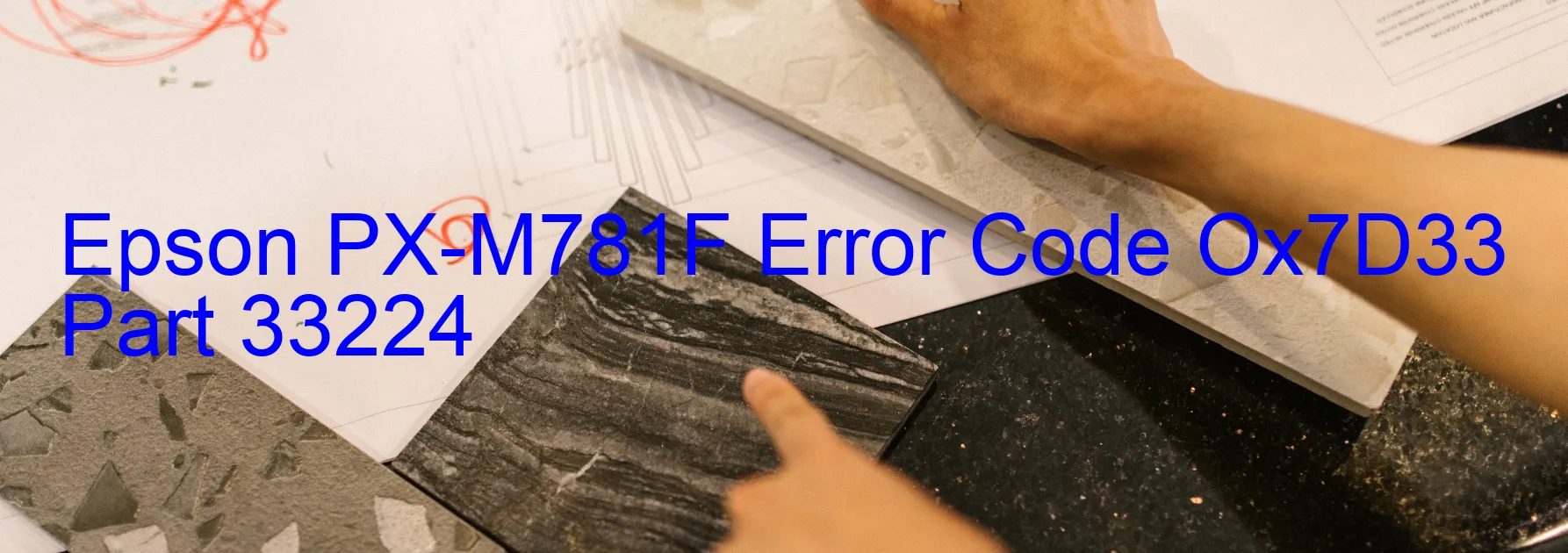
The Epson PX-M781F printer users may encounter an error code ‘Ox7D33’ which is displayed on the printer’s screen. This error relates to an additional cassette error, indicating that the connection of the optional cassette is not correct.
When using the Epson PX-M781F printer, sometimes users may opt to attach an additional cassette to expand the paper holding capacity. However, this error code acts as an indication that the connection between the printer and the optional cassette is not properly established.
To troubleshoot this issue, users can follow a few simple steps. First, it is essential to ensure that the optional cassette is securely attached to the printer. Check if the cassette is aligned correctly with the printer’s paper tray and make sure it is firmly connected.
If the cassette is properly connected but the error persists, it is recommended to power off the printer and unplug it from the power source. Leave it disconnected for a few minutes to allow any residual power to dissipate. Afterward, reconnect the printer, power it back on, and check if the error is resolved.
In some cases, the error might arise due to a faulty or incompatible optional cassette. If the above steps do not help in rectifying the issue, it is crucial to refer to the printer’s user manual for specific instructions or contact Epson customer support for further assistance.
Ensuring the correct connection of the optional cassette is crucial to avoid any disruptions while printing. By following the troubleshooting steps mentioned above, users can resolve the Epson PX-M781F error code ‘Ox7D33’ and ensure smooth printing operations.
| Printer Model | Epson PX-M781F |
| Error Code | Ox7D33 |
| Display on | PRINTER |
| Description and troubleshooting | Additional cassette error. Connection of option cassette is not correct. |









