Epson PX-M840F Error 0x69
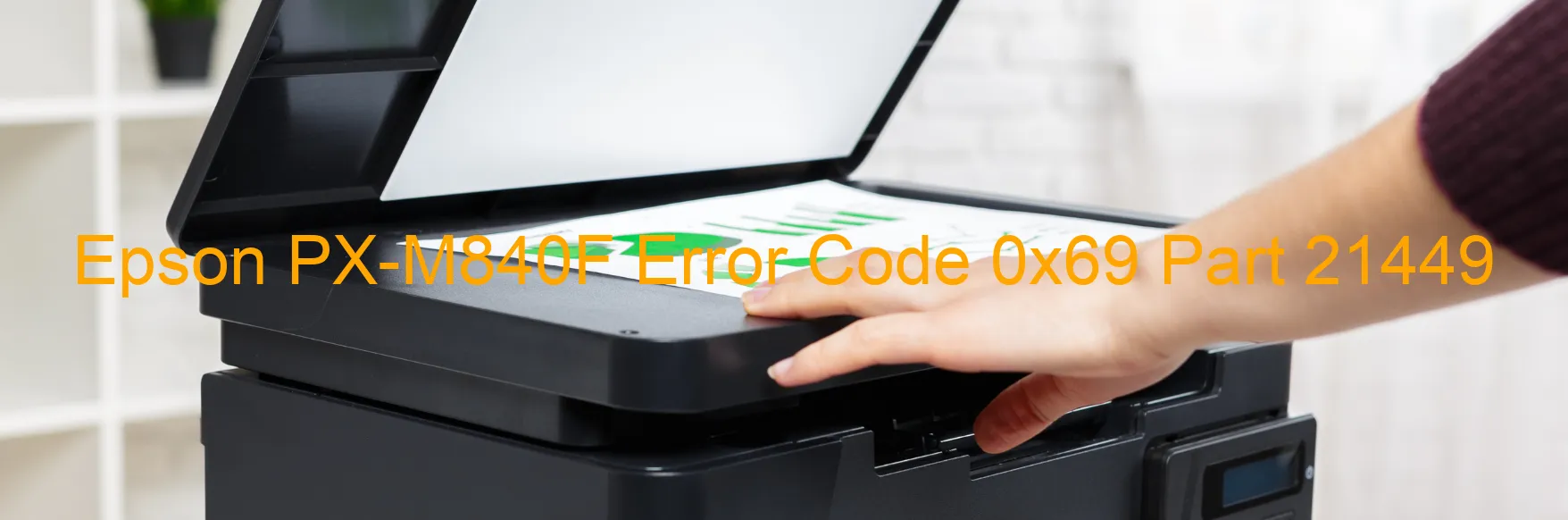
The Epson PX-M840F printer is a reliable and efficient device for all your printing needs. However, encountering error code 0x69 can be frustrating and hinder your printing tasks. This error is accompanied by a message on the printer display that indicates an I/S clutch operation contact point detection error.
When this error occurs, it signifies an ink system failure. The I/S (Ink System) clutch is responsible for the movement of the ink cartridges, and when it fails to detect the contact points properly, it triggers error code 0x69. This issue may also indicate a failure in the main board of the printer.
To troubleshoot this error, you can try the following steps. Firstly, make sure that the ink cartridges are installed correctly and securely. Check for any blockages or debris that might be obstructing the cartridge contact points. Cleaning them with a lint-free cloth or an alcohol wipe can also help.
Furthermore, restart the printer and check if the error persists. If it does, try updating the printer drivers to ensure compatibility and proper functioning. Disconnecting and reconnecting the printer cables can also help in resolving any connection-related issues.
In case none of these steps resolve the error, it is advisable to contact Epson customer support or a professional technician for further assistance. They can diagnose the issue more accurately and provide a suitable solution, especially if the error is due to a main board failure.
By following these troubleshooting tips, you can potentially resolve the error code 0x69 on your Epson PX-M840F printer and get back to your printing tasks seamlessly.
| Printer Model | Epson PX-M840F |
| Error Code | 0x69 |
| Display on | PRINTER |
| Description and troubleshooting | I/S clutch operation contact point detection error. Ink system failure. Main board failure. |









