Epson PX-M840F Error 0xB7
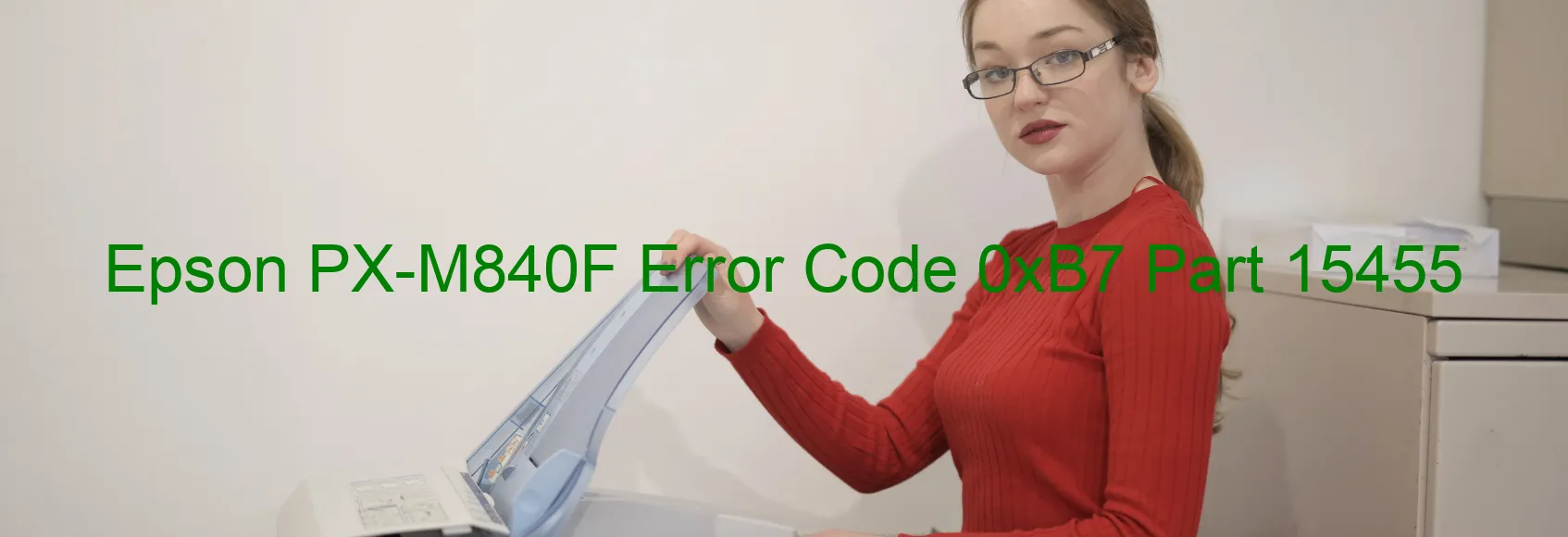
The Epson PX-M840F printer may encounter an error code 0xB7, leading to the display of various ink device-related issues. This error code signifies potential problems such as ink cartridge failure, holder board assembly failure (related to CSIC or contact failure), main board failure, or cable/FFC disconnection.
The error code indicates that the printer is unable to properly recognize or communicate with the ink cartridges. This might occur due to various reasons such as incorrect installation of ink cartridges, a faulty holder board assembly, or connectivity issues within the printer itself.
To troubleshoot this error code, first, ensure that the ink cartridges are correctly installed and properly seated in their respective slots. Double-check if any protective tapes or seals have been removed from the cartridges during the installation process.
If the issue persists, it is recommended to power off the printer and disconnect all cables. Wait for a few minutes before reconnecting the cables firmly. This can reset the printer’s internal communication channels and potentially resolve any connectivity issues.
If the problem continues, it may be necessary to examine the holder board assembly. This component can sometimes fail or develop contact-related issues. In such cases, it is advisable to contact Epson customer support or seek professional assistance to replace or repair the holder board assembly.
If none of the above steps resolve the issue, it is possible that a main board failure or cable/FFC disconnection is causing the error code to display. In such instances, it is best to contact Epson technical support for further guidance and assistance.
In conclusion, error code 0xB7 is indicative of ink device-related issues in the Epson PX-M840F printer. By following the troubleshooting steps mentioned above and seeking professional help if needed, one can effectively address this error code and resume normal printing functionality.
| Printer Model | Epson PX-M840F |
| Error Code | 0xB7 |
| Display on | PRINTER |
| Description and troubleshooting | Ink device error. Ink cartridge failure. Holder board assy failure (CSIC or contact failure). Main board failure. Cable or FFC disconnection. |









