Epson PX-M860F Error 0xA4
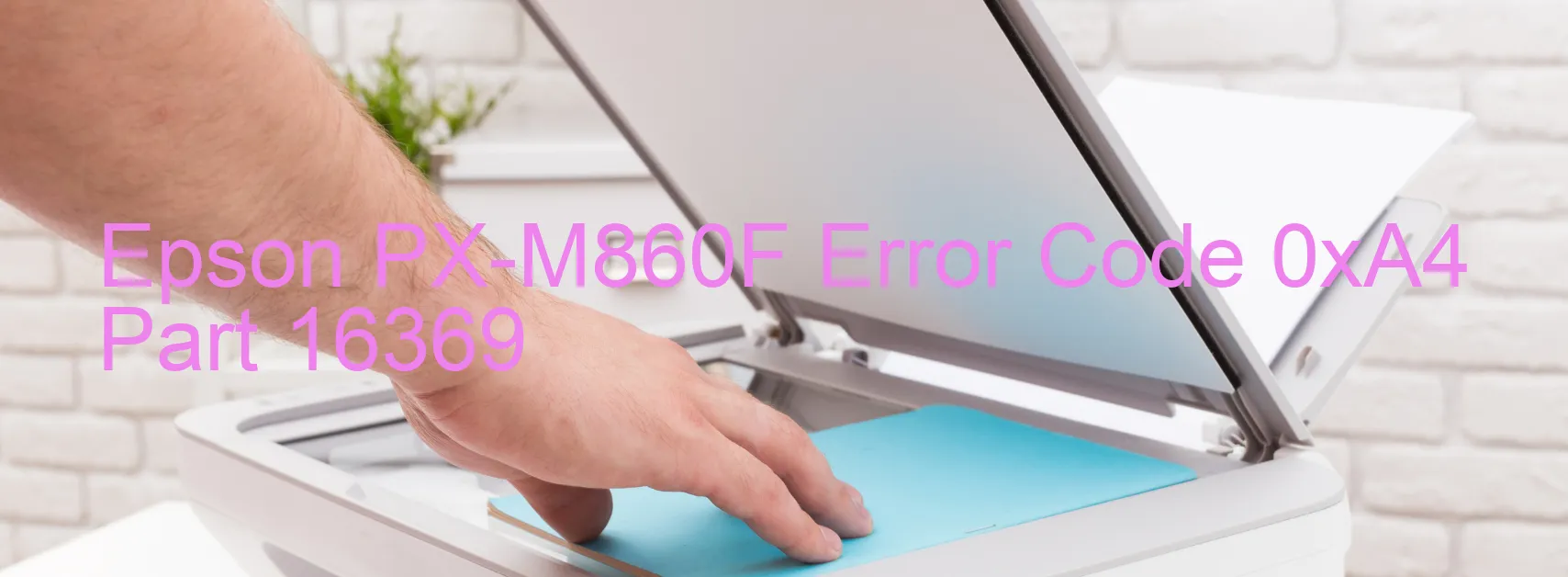
The Epson PX-M860F printer error code 0xA4 is displayed when there is an issue with the optional cassette unit 3 ASF load position. This error can indicate various problems, including encoder failure, ASF motor failure, pickup roller driving system overload, or cable/FFC disconnection.
An encoder failure occurs when the device responsible for tracking the position of the paper is not functioning correctly. This can lead to incorrect paper positioning and cause the error code to appear. ASF motor failure refers to a malfunction in the motor responsible for pulling the paper through the printer. If this motor fails to operate, it can result in a reverse error.
Another potential cause of the error code is the pickup roller driving system overload. This occurs when the system that drives the pickup roller, which feeds the paper into the printer, becomes overloaded. It could be due to excessive paper or debris stuck in the system.
Lastly, a cable or FFC disconnection can trigger the error code. This refers to a loose or disconnected cable or flat flexible cable that connects various components of the printer. If any of these connections are disrupted, the printer may not function properly, resulting in the error.
To troubleshoot this error, first, ensure that there are no papers jammed in the printer. Check all cable connections and make sure they are secure. If the issue persists, it is advisable to contact Epson customer support or a professional technician for further assistance. They will be able to provide you with specific guidance on how to resolve the error and get your printer back in working condition.
| Printer Model | Epson PX-M860F |
| Error Code | 0xA4 |
| Display on | PRINTER |
| Description and troubleshooting | Optional cassette unit 3 ASF LOAD POSITION reverse error. Encoder failure. ASF motor failure. Pickup Roller driving system overload. Cable or FFC disconnection. |









