Epson PX-S06 Error 0x002B
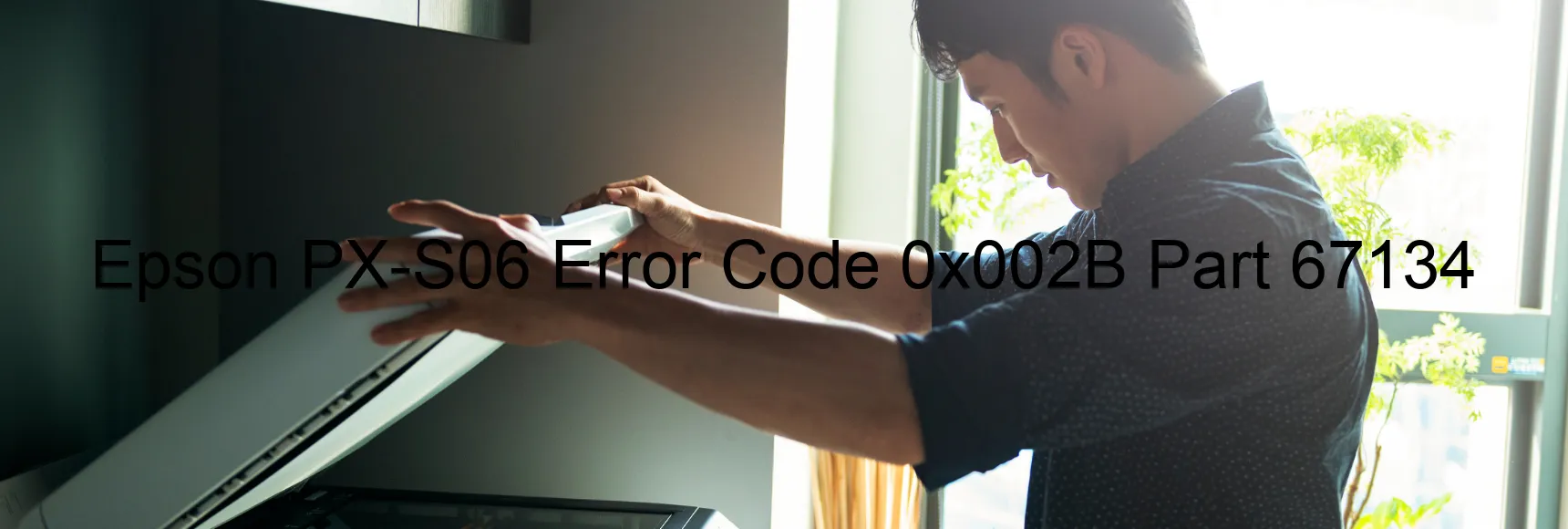
The Epson PX-S06 printer may occasionally display the error code 0x002B, commonly known as the PF PID reverse error. This error is typically associated with an encoder failure or issues with the timing belt’s tooth skip or improper tension. The error message may also indicate a paper jam, motor driver failure, or even a main board failure.
When encountering this error, it is essential to troubleshoot the issue promptly to resume normal printing operations. Firstly, checking for any paper jams or obstructions within the printer is recommended. Clearing out any debris or paper jams may resolve the issue.
If the error persists, it is advised to check the encoder strip and ensure it is clean and undamaged. The encoder strip is a transparent plastic strip running horizontally across the printer’s interior. Any dirt or damage on this strip can cause the error code to appear. Cleaning it gently with a lint-free cloth or replacing it if necessary may resolve the issue.
In cases where the timing belt is causing the error, inspecting it for any signs of damage or slackness is advisable. If there are tooth skips or inadequate tension, replacing the timing belt might be necessary.
If none of the aforementioned steps solve the issue, contacting Epson customer support or a qualified technician is recommended. They will be able to diagnose the problem accurately and provide further assistance. In some cases, the error may indicate a motor driver failure or a problem with the main board, requiring professional repair or replacement.
Overall, understanding the various causes and troubleshooting steps for the Epson PX-S06 printer’s error code 0x002B can help users address the issue effectively and ensure smooth printing operations.
| Printer Model | Epson PX-S06 |
| Error Code | 0x002B |
| Display on | PRINTER |
| Description and troubleshooting | PF PID reverse error. Encoder failure. Tooth skip or improper tension of the timing belt. Paper jam. Motor driver failure. Main board failure. |









