Epson PX-S380 Error 0x0A3C
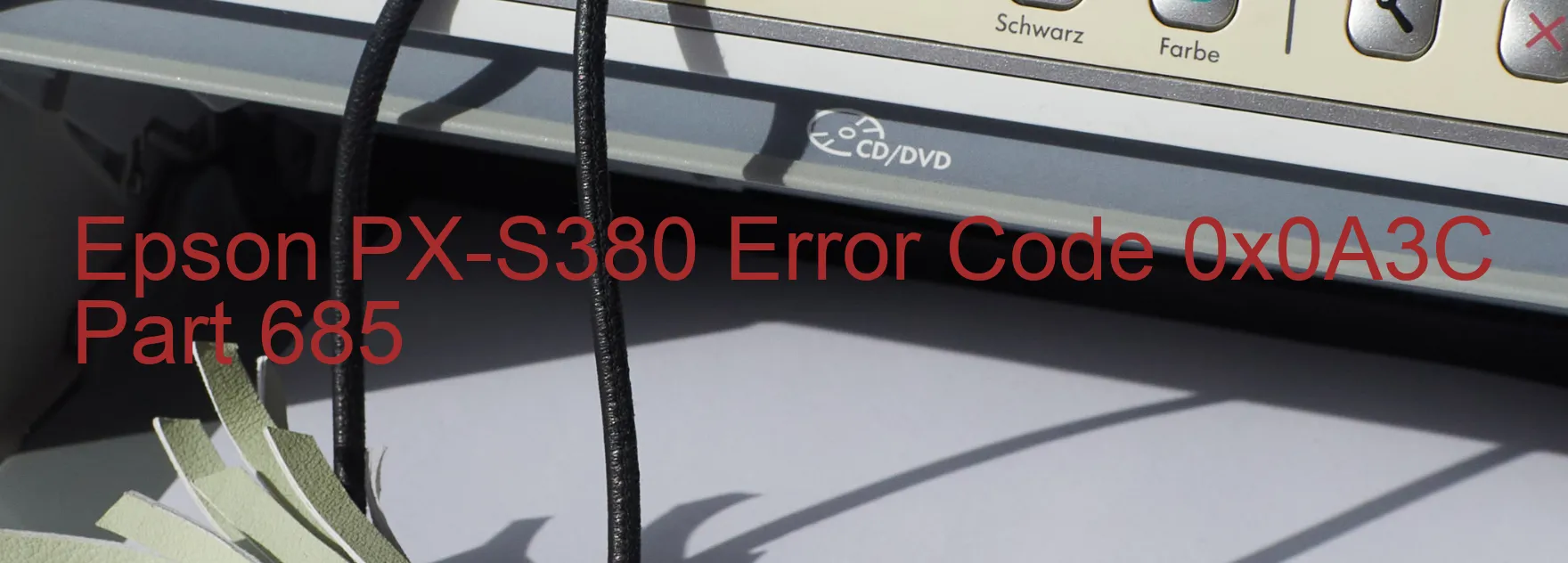
The Epson PX-S380 printer is encountering an error code 0x0A3C displayed as “Board Failure (Wi-Fi)” on the general screen. This error indicates a problem with the printer’s Wi-Fi board. If you are experiencing this issue, it is important to troubleshoot and resolve it in order to restore the printer’s functionality.
To begin troubleshooting, ensure that the Wi-Fi board is securely connected to the printer. Check if there are any loose connections or abnormalities in the board. If everything appears to be in order, try restarting the printer. Power off the printer, wait for a few seconds, and then turn it back on. This simple restart might resolve the error.
If the error persists, try resetting the printer to its default settings. Look for the factory reset option in the printer’s settings menu and initiate the reset process. Keep in mind that this may remove any personalized settings, so make sure to note them down before proceeding.
If these steps do not resolve the error, it is recommended to contact Epson customer support or a qualified technician for further assistance. They will be able to provide specific guidance and offer solutions tailored to your printer model.
Remember to mention the error code 0x0A3C and describe the symptoms accurately while seeking assistance. Providing detailed information will help the support team diagnose the issue more effectively and provide an appropriate solution.
| Printer Model | Epson PX-S380 |
| Error Code | 0x0A3C |
| Display on | GENERAL |
| Description and troubleshooting | Board Failure (Wi-Fi). |









