Epson PX-S381L Error 0x001E
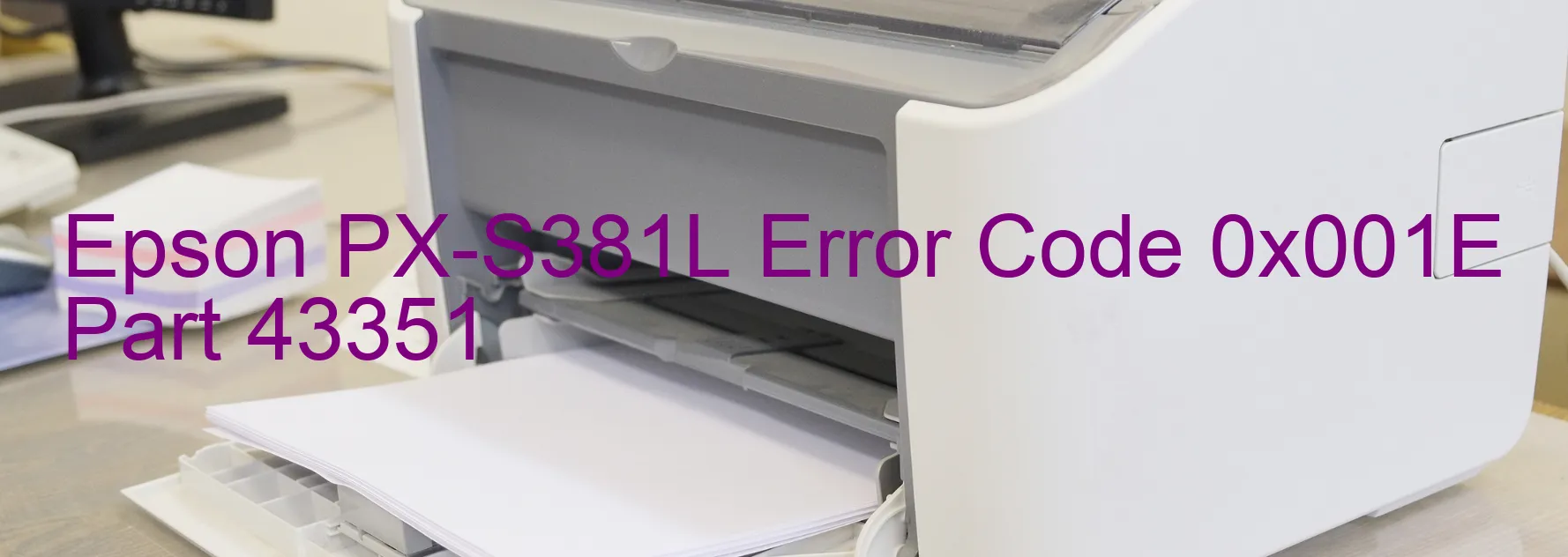
The Epson PX-S381L printer commonly displays the error code 0x001E, accompanied by the message “CR LOAD POSITION driving time error.” This error indicates a failure in the CR (carriage return) encoder, resulting in improper positioning of the print head. Several factors may contribute to this issue, such as tooth skipping or improper tension of the timing belt, as well as carriage overload.
To troubleshoot this error, there are a few steps you can take. First, ensure that the printer is turned off and unplugged before proceeding. Start by checking the timing belt for any signs of damage or misalignment. If you notice any issues, such as tooth skipping or loose tension, consider replacing the belt.
Next, inspect the CR encoder, which is responsible for accurately determining the position of the carriage. Look for any damages or irregularities, and clean it carefully using a lint-free cloth. If the encoder appears to be malfunctioning, it may need to be replaced to resolve the error.
Additionally, check for any paper jams or obstructions in the printer carriage. If the carriage is overloaded or obstructed, it can lead to the error code 0x001E. Carefully remove any jammed paper or debris to ensure smooth movement of the carriage.
Finally, it’s recommended to reset the printer by turning it off, unplugging it from the power source, and leaving it for a few minutes before plugging it back in and turning it on again. Sometimes, a simple reset can fix temporary glitches.
If the error persists after following these troubleshooting steps, it is advised to contact Epson customer support for further assistance. They may provide additional guidance or suggest professional repair if necessary.
| Printer Model | Epson PX-S381L |
| Error Code | 0x001E |
| Display on | PRINTER |
| Description and troubleshooting | CR LOAD POSITION driving time error. CR encoder failure. Tooth skip or improper tension of the timing belt. Carriage overload. |









