Epson PX-S381L Error 0x7532
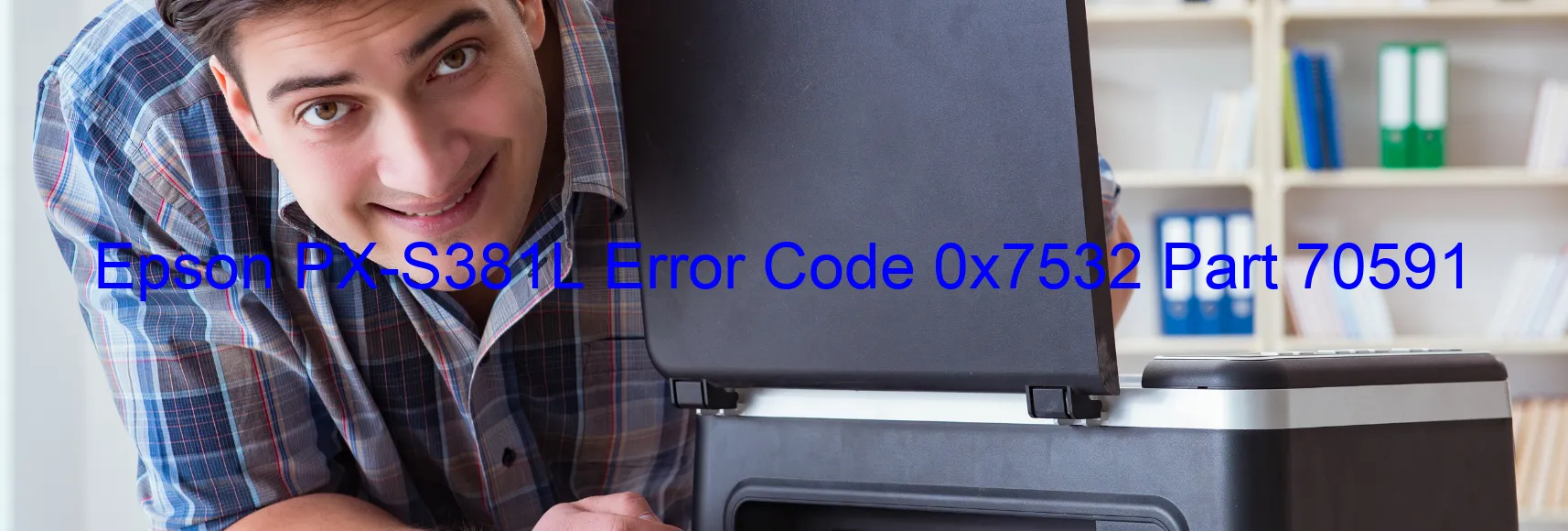
The Epson PX-S381L printer is a reliable device known for its exceptional performance. However, there may be times when you encounter an error code 0x7532 on the printer’s display. This error code indicates a problem with the PW (Paper Width) sensor or a failure in the main board of the printer.
The PW sensor is responsible for detecting the paper width and ensuring that it aligns properly during printing. If this sensor malfunctions, you may experience issues such as skewed prints, paper jams, or irregular print quality. It is essential to address this problem promptly to resume efficient printing.
To troubleshoot the PW sensor failure, first, check if there is any debris or obstruction around the sensor area. Gently clean the sensor using a lint-free cloth or a soft brush. Ensure that the sensor is properly aligned and securely in place. If the issue persists, it is recommended to contact Epson customer support for further assistance.
In some cases, the error code 0x7532 may be due to a failure in the main board of the printer. The main board is the central component that controls the printer’s functions. If there is a fault in the main board, it may result in various errors, including the PW sensor failure. In such instances, it is advisable to seek professional help or contact an authorized Epson service center to diagnose and repair the main board.
Remember, regular maintenance and care of your Epson PX-S381L printer can minimize the occurrence of error codes and prolong its lifespan. It is crucial to follow the manufacturer’s guidelines and perform routine cleaning to prevent any technical issues.
| Printer Model | Epson PX-S381L |
| Error Code | 0x7532 |
| Display on | PRINTER |
| Description and troubleshooting | PW sensor failure. Main board failure. |









