Epson PX-S5080 Error 0x80EE
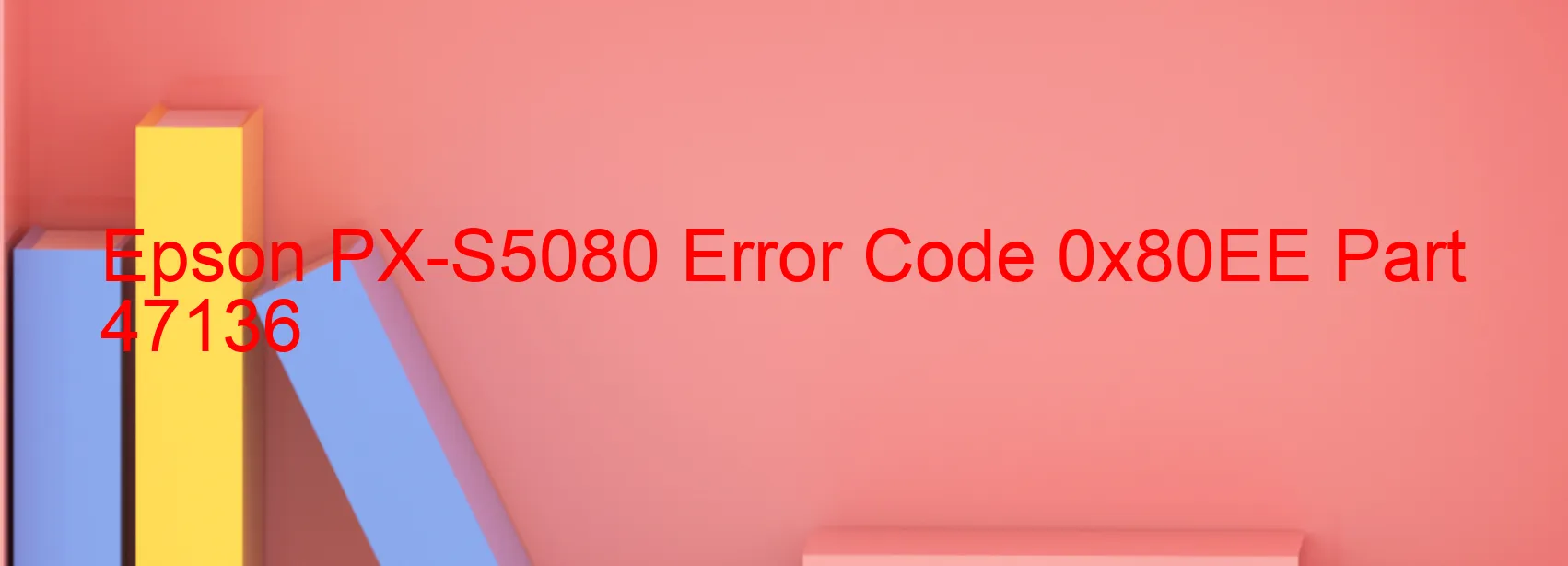
Epson PX-S5080 Error code 0x80EE is an issue that may occur on your printer, and it is related to a CRCM access error. When this error is displayed on your printer, it indicates that there is a problem with accessing the CRCM (Cyclic Redundancy Check Module).
The CRCM access error can occur due to various reasons, such as a physical or software issue. It could be caused by a faulty connection between the printer and the computer, incorrect installation of the printer drivers, or conflicts with other software on your computer.
To troubleshoot this error, there are a few steps you can take. Firstly, check the connection between the printer and the computer to ensure it is secure. If the connection seems fine, try restarting both devices to see if that resolves the error.
Next, uninstall the printer drivers from your computer and reinstall them correctly. Make sure you download the latest drivers from the official Epson website to ensure compatibility and optimal performance. During the installation process, follow the instructions carefully to avoid any errors.
If the error persists, it is recommended to check for any conflicts with other software on your computer. Disable any unnecessary programs that may be causing conflicts with the printer. Additionally, ensure that your operating system is up to date, as outdated software can sometimes cause errors.
If none of these troubleshooting steps resolve the issue, it is advisable to contact Epson customer support for further assistance. They will be able to provide you with specific guidance and help you resolve the CRCM access error on your Epson PX-S5080 printer.
| Printer Model | Epson PX-S5080 |
| Error Code | 0x80EE |
| Display on | PRINTER |
| Description and troubleshooting | CRCM access error. |









