Epson PX-S840 Error 0xB7
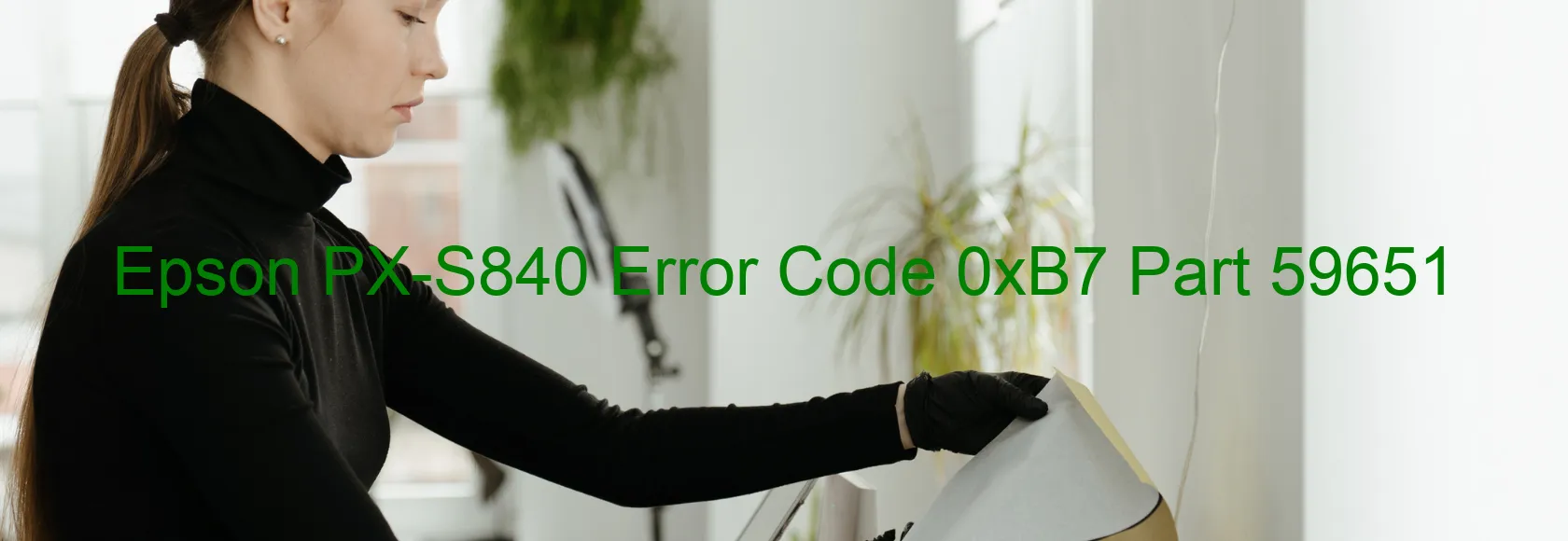
When your Epson PX-S840 printer displays the error code 0xB7, it indicates an ink device error that can be attributed to various causes. This error message could suggest an ink cartridge failure, a holder board assembly failure (either the CSIC or contact failure), a main board failure, or a potential cable or FFC disconnection.
When faced with this error, there are some troubleshooting steps you can try to resolve the issue. Firstly, ensure that the ink cartridges are installed correctly and securely in their respective slots. If any of the cartridges are low on ink, it is advisable to replace them.
If the error persists, you can try cleaning the cartridge chip contacts (CSIC). Gently remove the cartridge and clean the chip with a lint-free cloth. Reinsert the cartridge carefully and check if the error message disappears.
In some cases, a main board failure might be causing the error. Unfortunately, this issue may require professional assistance and potentially replacing the main board to fix the problem.
Lastly, make sure all the cables and flat flexible cables (FFC) connecting the printer components are securely plugged in. Sometimes the error is triggered by a loose connection, and reseating the cables can resolve the issue.
If none of these troubleshooting steps work, it is advisable to contact Epson customer support for further assistance. Their technical team can help diagnose the specific issue and provide appropriate solutions to get your printer back up and running smoothly.
| Printer Model | Epson PX-S840 |
| Error Code | 0xB7 |
| Display on | PRINTER |
| Description and troubleshooting | Ink device error. Ink cartridge failure. Holder board assy failure (CSIC or contact failure). Main board failure. Cable or FFC disconnection. |









