Epson PX-S884 Error 0x7532
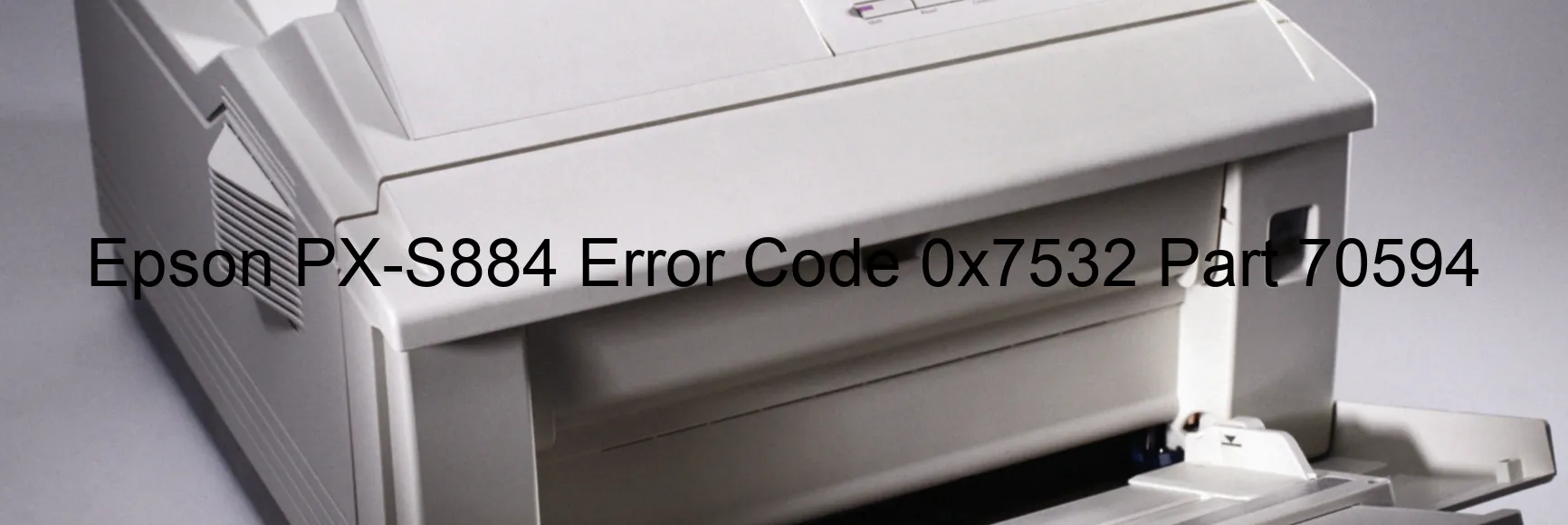
Epson PX-S884 Error code 0x7532 is a common issue encountered by printer users, which is displayed on the printer’s screen. This error is associated with the PW sensor failure or possibly a main board failure. In order to address this problem, it is necessary to understand its description and perform troubleshooting steps accordingly.
The PW sensor, short for Paper Width sensor, plays a crucial role in detecting the width of the paper being used for printing. If this sensor fails to function properly, it can lead to the occurrence of Error code 0x7532 on the printer’s display. Additionally, the main board, which serves as the central processing unit of the printer, may also be the cause of this error.
To troubleshoot the PW sensor failure, users can start by checking for any paper jams or obstructions within the printer’s paper path. Clearing any debris or bits of torn paper can sometimes resolve the issue. Additionally, verifying that the paper width guides are properly adjusted and in line with the size of the paper being used is important.
If the PW sensor appears to be functioning correctly, it is advised to contact Epson customer support or a qualified printer technician to further diagnose and address the problem. In some cases, the main board may need to be replaced to resolve Error code 0x7532.
In conclusion, Epson PX-S884 Error code 0x7532 indicates a PW sensor failure or potentially a main board failure. By following the troubleshooting steps mentioned above or seeking professional assistance, printer users can effectively address and resolve this issue, ensuring smooth and uninterrupted printing operations.
| Printer Model | Epson PX-S884 |
| Error Code | 0x7532 |
| Display on | PRINTER |
| Description and troubleshooting | PW sensor failure. Main board failure. |









