Epson PX660 Error OxB1
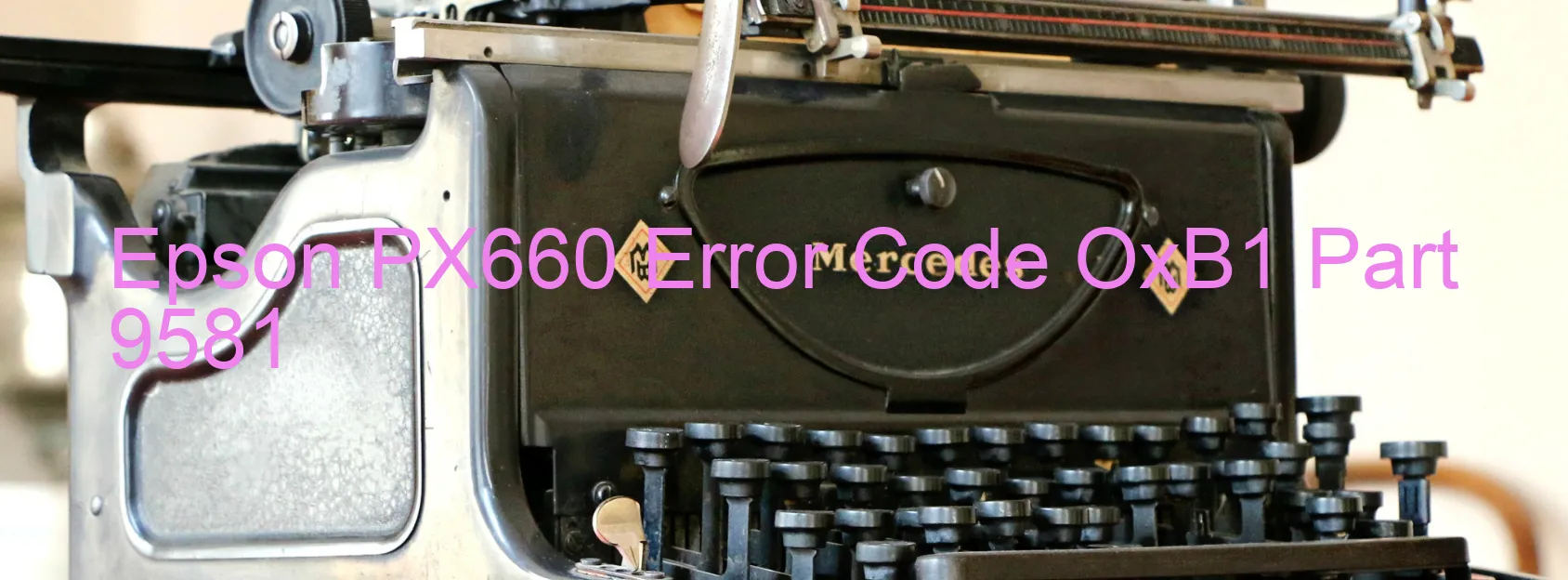
The Epson PX660 printer is a reliable and efficient printing device that provides high-quality prints. However, like any other printer, it may encounter certain errors that may disrupt your printing experience. One such error is the OxB1 error code, which is typically displayed on the printer’s screen. This error code is related to ink device failure, ink cartridge failure, and holder board assembly failure.
When the OxB1 error code appears, it indicates that there may be an issue with the ink cartridges. This could be due to a faulty ink cartridge or a problem with the ink holder board assembly, specifically the CSIC (Chip on the cartridge) or the contact failure between the cartridge and the printer. In some cases, the error may also be caused by a failure in the main board or a disconnection in the cable or flexible flat cable (FFC) of the printer.
To troubleshoot the OxB1 error code, there are a few steps you can follow. First, ensure that the ink cartridges are properly installed and securely connected to the printer. Try removing and reinserting the cartridges to ensure a proper connection. Additionally, check for any visible damage or debris on the ink cartridges or the cartridge holder.
If the issue persists, try replacing the ink cartridges with new ones to see if that resolves the error. If you have recently replaced the cartridges, try using a different set to rule out any cartridge-specific issues.
If none of the above steps resolve the OxB1 error code, it is recommended to contact Epson customer support or a qualified technician for further assistance. They will be able to diagnose the specific issue and provide a suitable solution to get your printer up and running smoothly again.
| Printer Model | Epson PX660 |
| Error Code | OxB1 |
| Display on | PRINTER |
| Description and troubleshooting | Ink device error. Ink cartridge failure. Holder board assy failure (CSIC or contact failure). Main board failure. Cable or FFC disconnection. |









