Epson PX700W Error 0x24
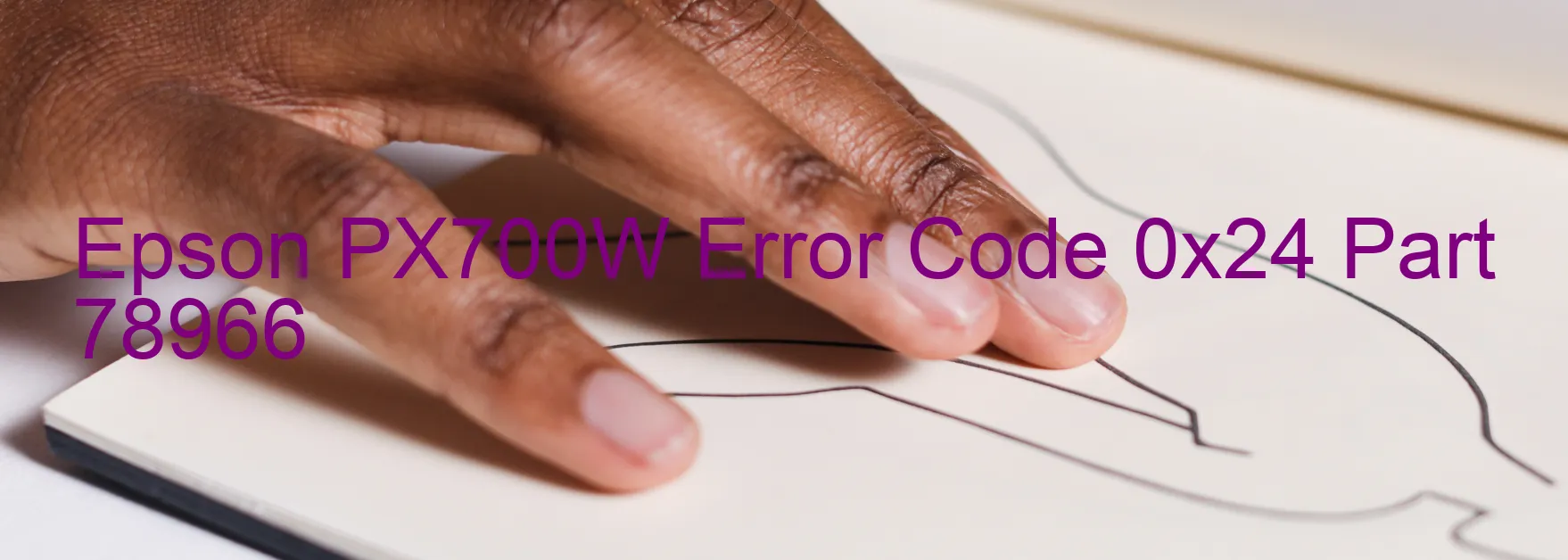
The Epson PX700W is a versatile printer with a built-in scanner that allows for seamless document digitization. However, users may occasionally encounter an error code 0x24 on the scanner display, indicating certain issues. This error, known as “Scanner/ADF ALD PID acceleration lock,” points towards problems with the ALD motor or its driver, as well as potential cable or FFC (Flat Flexible Cable) disconnections.
One possible cause of this error is an ALD motor failure. This motor is responsible for the movement and performance of the Automatic Document Feeder (ADF) mechanism. If the motor malfunctions or fails altogether, it can result in error code 0x24. Another potential culprit is a motor driver failure, which controls the operation of the ALD motor. If the driver becomes faulty or damaged, it can trigger the same error message.
Additionally, cable or FFC disconnections may lead to the appearance of error code 0x24. These cables connect various components of the scanner, including the ALD motor and its driver. If any of these connections become loose, unplugged, or damaged, it can disrupt the proper functioning of the scanner and trigger the error code.
To troubleshoot this issue, first, ensure that all cables and FFCs are properly connected and not damaged. If any of them appear loose or broken, try reseating or replacing them. If the issue persists, it might be necessary to contact Epson customer support or a qualified technician for further assistance.
Being aware of the different causes behind the Epson PX700W error code 0x24 can help users diagnose and resolve the problem effectively, allowing them to continue using the scanner without any hindrances.
| Printer Model | Epson PX700W |
| Error Code | 0x24 |
| Display on | SCANNER |
| Description and troubleshooting | Scanner/ADF ALD PID acceleration lock. ALD motor failure. Motor driver failure. Cable or FFC disconnection. |









