Epson PX710W Error 0x25
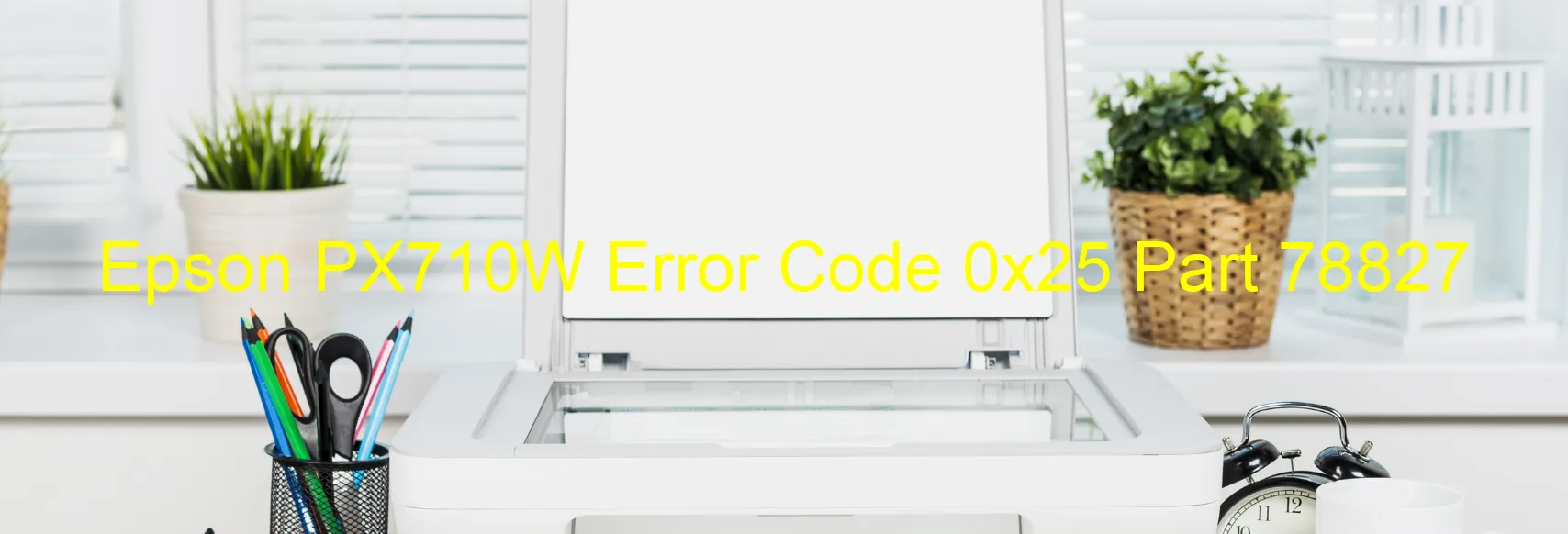
The Epson PX710W printer is a highly advanced multifunctional device that offers scanning capabilities as well. However, like any other electronic equipment, it may encounter occasional errors. One such error is the 0x25 error code, which appears on the scanner display. This error is related to the Scanner/ADF (Automatic Document Feeder) ALD PID excess load error. It can occur due to various reasons, including ALD motor failure, motor driver failure, or cable/FFC (Flexible Flat Cable) disconnection.
When the ALD PID excess load error occurs, it signifies that the scanner’s motor is experiencing an overload condition. This overload could be due to a mechanical issue, such as a jammed paper or excessive weight on the ADF. It may also indicate a problem with the motor driver or the cable connecting the scanner components.
To troubleshoot this error, you can start by checking for any visible obstructions or paper jams in the scanner or ADF. If you find any, carefully remove them to restore normal functionality. Next, ensure that all cables and FFC connections are securely plugged in. A loose or disconnected cable can cause communication issues between the different scanner components.
If the error persists even after these basic troubleshooting steps, it is recommended to contact Epson customer support or a professional technician for further assistance. They will be able to provide more specific guidance based on the exact nature of the error and help resolve the issue effectively.
In conclusion, the 0x25 error code on the Epson PX710W scanner display indicates an ALD PID excess load error, which can be caused by various factors like motor failure or cable disconnection. By following the troubleshooting steps mentioned above or reaching out to Epson support, you can overcome this error and resume your scanning tasks seamlessly.
| Printer Model | Epson PX710W |
| Error Code | 0x25 |
| Display on | SCANNER |
| Description and troubleshooting | Scanner/ADF ALD PID excess load error. ALD motor failure. Motor driver failure. Cable or FFC disconnection. |









