Epson PX720WD Error OxD1
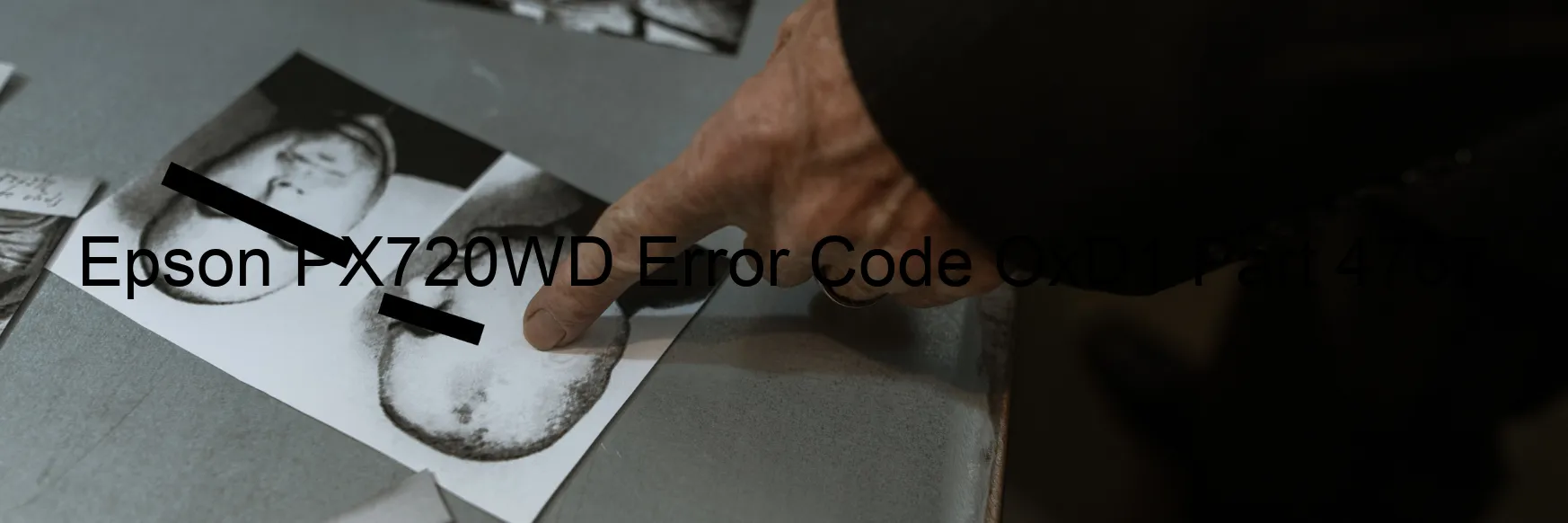
The Epson PX720WD is a highly efficient printer that ensures smooth and reliable printing experience for users. However, at times, users may come across an error code OxD1 being displayed on the printer, indicating a CR PID driving time error, which ultimately points to a main board failure.
When encountering this error, it is important to understand the root cause and take necessary troubleshooting steps to resolve the issue. The CR PID driving time error refers to a problem with the printer’s paper feeding mechanism, specifically the CR (carriage return) system. It occurs when the CR system fails to function properly, causing an interruption in the printing process, which triggers the error code OxD1. This error can arise due to various reasons, such as outdated printer drivers, clogged print head nozzles, or paper jammed inside the printer.
To troubleshoot this issue, begin by updating the printer drivers to the latest version available. Sometimes, outdated drivers can lead to compatibility issues and errors. Additionally, thoroughly inspect the printer for any paper jammed inside. Clear any obstructions and ensure smooth paper feeding. If the issue persists, perform a print head cleaning to unclog the nozzles. Epson printers generally have a built-in maintenance tool that can assist in this process.
If despite these troubleshooting steps, the error code OxD1 continues to be displayed on the printer, then it indicates a main board failure. In such cases, it is advisable to contact Epson customer support or a professional technician who can further diagnose the issue and recommend appropriate solutions.
| Printer Model | Epson PX720WD |
| Error Code | OxD1 |
| Display on | PRINTER |
| Description and troubleshooting | CR PID driving time error. Main board failure. |









