Epson PX730WD Error OxCA
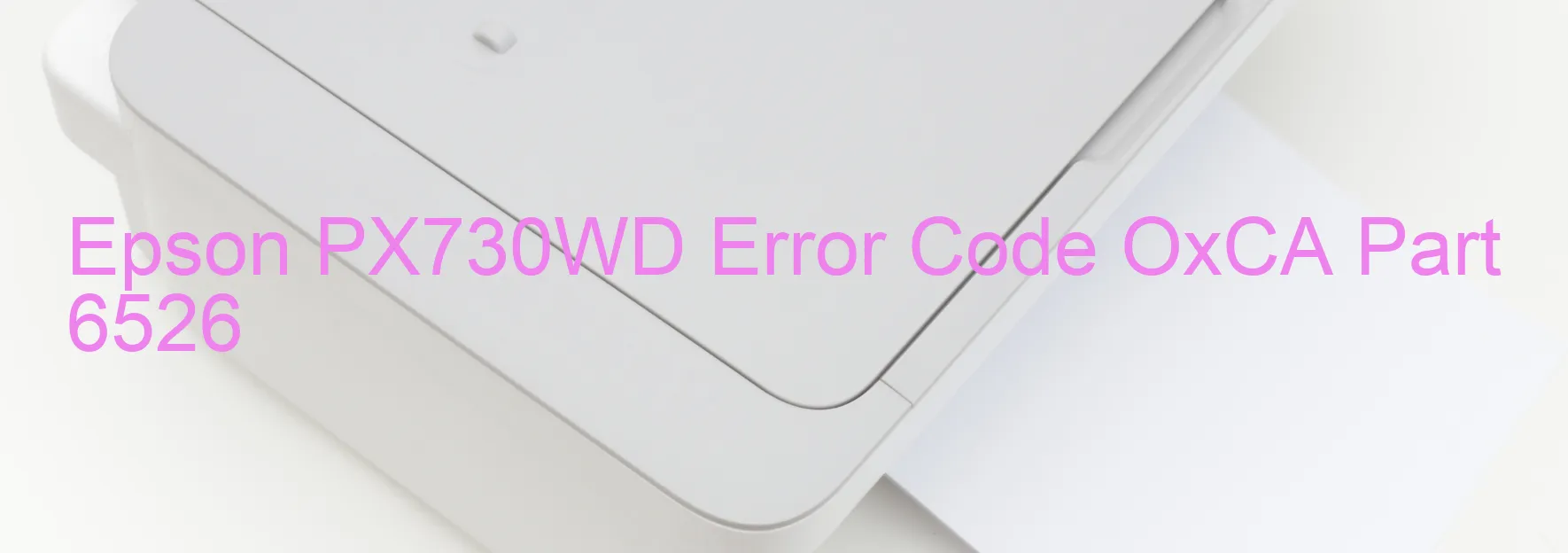
Epson PX730WD Error Code OxCA: Ink Device Error and Troubleshooting Tips
If you encounter the error code OxCA on your Epson PX730WD printer, it indicates an ink device error, specifically an ink cartridge failure. However, it could also point to other underlying issues such as a holder board assembly failure (CSIC or contact failure), main board failure, or even a cable or FFC disconnection. The printer’s display will show this error code to alert you about the problem.
To resolve the OxCA error code, you can try the following troubleshooting steps:
1. Check Ink Cartridges: Start by ensuring that the ink cartridges are properly installed. Open the printer cover and gently remove and reinsert each cartridge to ensure a secure connection. Ensure that you have installed genuine Epson cartridges.
2. Clean Contacts: Ink residue or dust on the cartridge contacts may cause connectivity issues. Use a lint-free cloth lightly moistened with water to clean the contacts on both the ink cartridges and the printer.
3. Restart the Printer: Turn off your printer, unplug it from the power source, and wait for a few minutes. Then, plug it back in and power it on. Restarting the printer can often resolve minor glitches.
4. Check Connections: Inspect the cables and FFC (Flexible Flat Cable) connections, ensuring they are securely plugged in. If you find any loose connections, gently reconnect them.
If the error persists after following the troubleshooting steps, it may indicate a more serious issue requiring professional assistance. Contact Epson customer support or a printer technician who can diagnose and resolve the problem adequately.
Remember to always refer to your printer’s user manual for specific instructions and additional troubleshooting tips.
| Printer Model | Epson PX730WD |
| Error Code | OxCA |
| Display on | PRINTER |
| Description and troubleshooting | Ink device error. Ink cartridge failure. Holder board assy failure (CSIC or contact failure). Main board failure. Cable or FFC disconnection. |









