Epson PX800FW Error 0x31
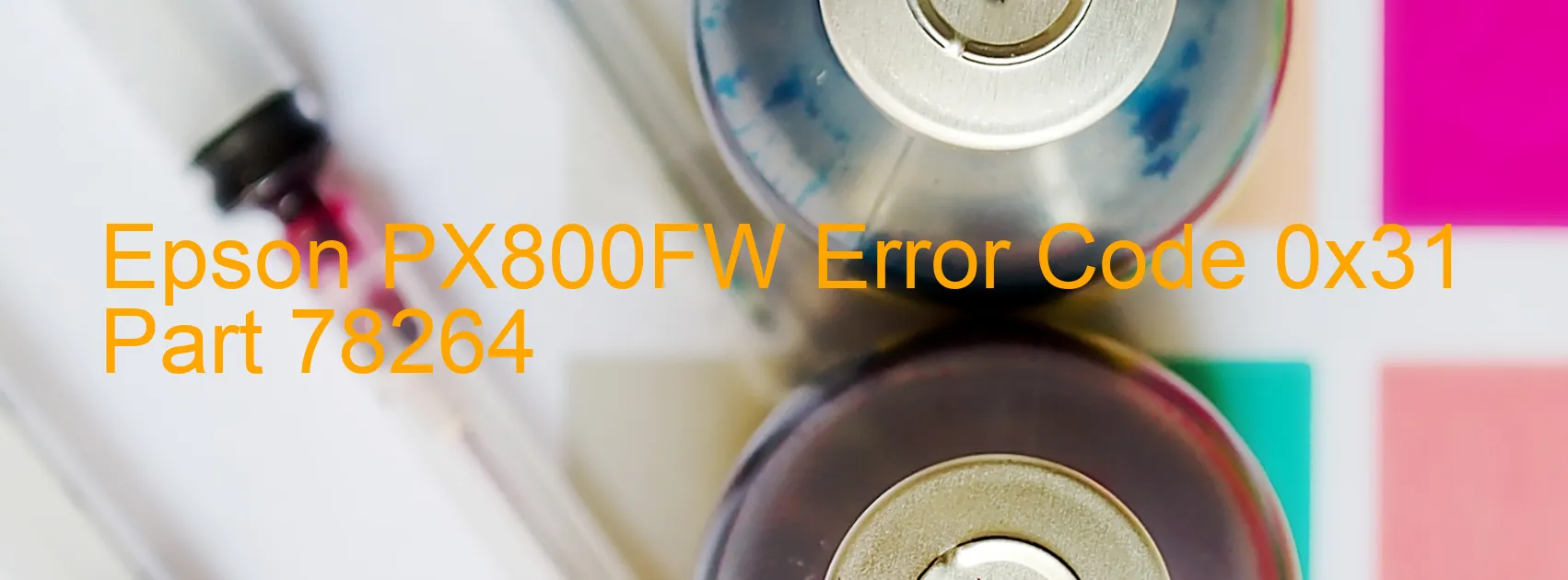
The Epson PX800FW printer is a popular choice for many individuals and businesses due to its powerful features and reliable performance. However, like any electronic device, it is not immune to occasional errors. One such error is the frequently encountered 0x31 error code that is displayed on the scanner.
The error code 0x31 signifies a problem related to the Scanner/ADF MAIN-A Supply circuit. This error indicates a malfunction or failure in the main board of the scanner. Possible causes for this error include a faulty connection between the main board and the scanner, or a failure of the scanner main board itself.
To troubleshoot this error, there are a few steps you can take. Firstly, ensure that all cables and connections between the main board and the scanner are secure and properly connected. If any loose connections are found, reattach them firmly. Additionally, power off the printer, unplug it from the power source, wait for a few minutes, and then plug it back in. This process may help in resetting the printer and resolving any temporary glitches.
If the error persists despite these troubleshooting steps, it is recommended to contact Epson support or a certified technician for further assistance. They will be able to diagnose the problem accurately and provide a suitable solution, which may involve replacing the main board or repairing the connection between the main board and the scanner.
In conclusion, the Error code 0x31 on the Epson PX800FW scanner indicates a main board failure or a connection problem between the main board and the scanner. By following the aforementioned troubleshooting steps or seeking professional help, you can get your printer back up and running smoothly.
| Printer Model | Epson PX800FW |
| Error Code | 0x31 |
| Display on | SCANNER |
| Description and troubleshooting | Scanner/ADF MAIN-A Supply circuit error. Main board failure. Connection error between the Main board and Scanner Main Board. Scanner main board failure. |









