Epson PX800FW Error 0x61
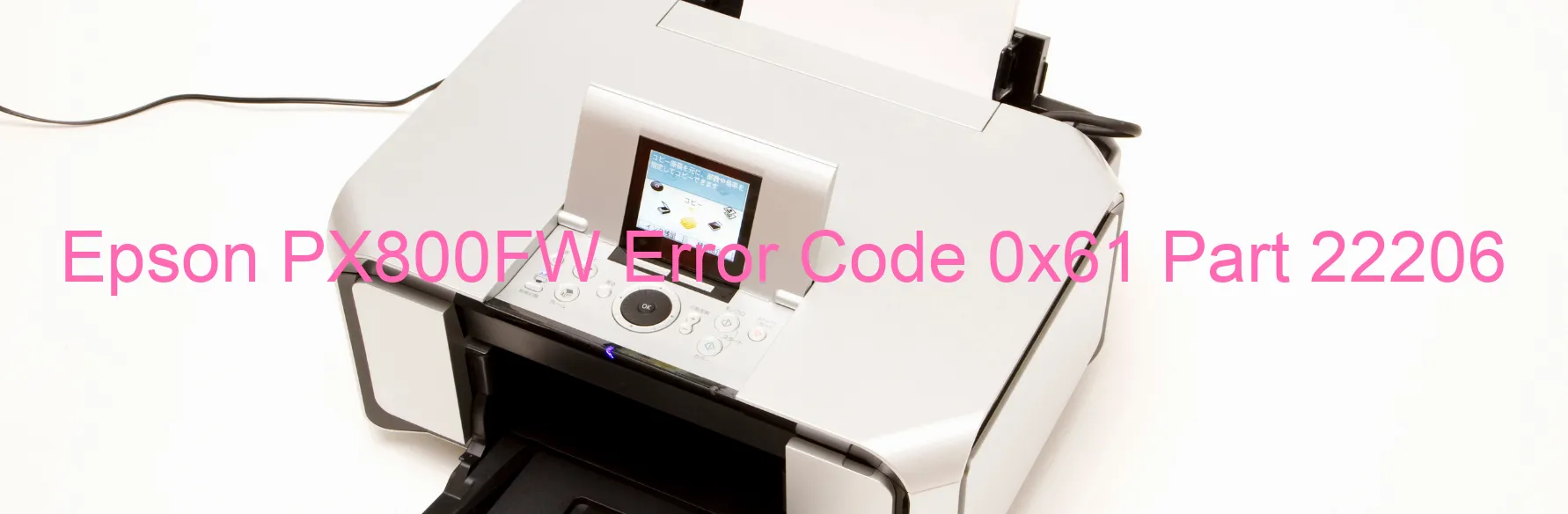
Epson PX800FW Error code 0x61 is a common issue that occurs on the printer’s display. This error is typically associated with problems related to the PW sensor (paper width sensor). The error code is an indication that the PW sensor light emission is higher than it should be, and can be caused by various factors.
One possible cause of this error is the presence of a foreign object on the platen, which interferes with the PW sensor’s operation. To troubleshoot this problem, you should carefully inspect the platen area and remove any debris or foreign objects that may be causing the issue.
Another potential cause of the error is a failure in the PW sensor itself. In such cases, you may need to replace the defective PW sensor to resolve the issue. It is advisable to consult the printer’s user manual or contact Epson customer support for guidance on sensor replacement.
In some instances, the error may be linked to a failure in the main board of the printer. If this is the case, professional assistance may be required to diagnose and repair the issue. It is recommended to reach out to an authorized Epson service center for further analysis and resolution.
Overall, the Epson PX800FW Error code 0x61 can be attributed to either a foreign object on the platen, a faulty PW sensor, or a malfunctioning main board. By identifying and addressing the root cause of the issue, you can effectively troubleshoot and fix this error to continue using your printer seamlessly.
| Printer Model | Epson PX800FW |
| Error Code | 0x61 |
| Display on | PRINTER |
| Description and troubleshooting | PW sensor light emission is greater than expected. Foreign object on platen. PW sensor failure. Main board failure. |









