Epson PX800FW Error 0x7 E
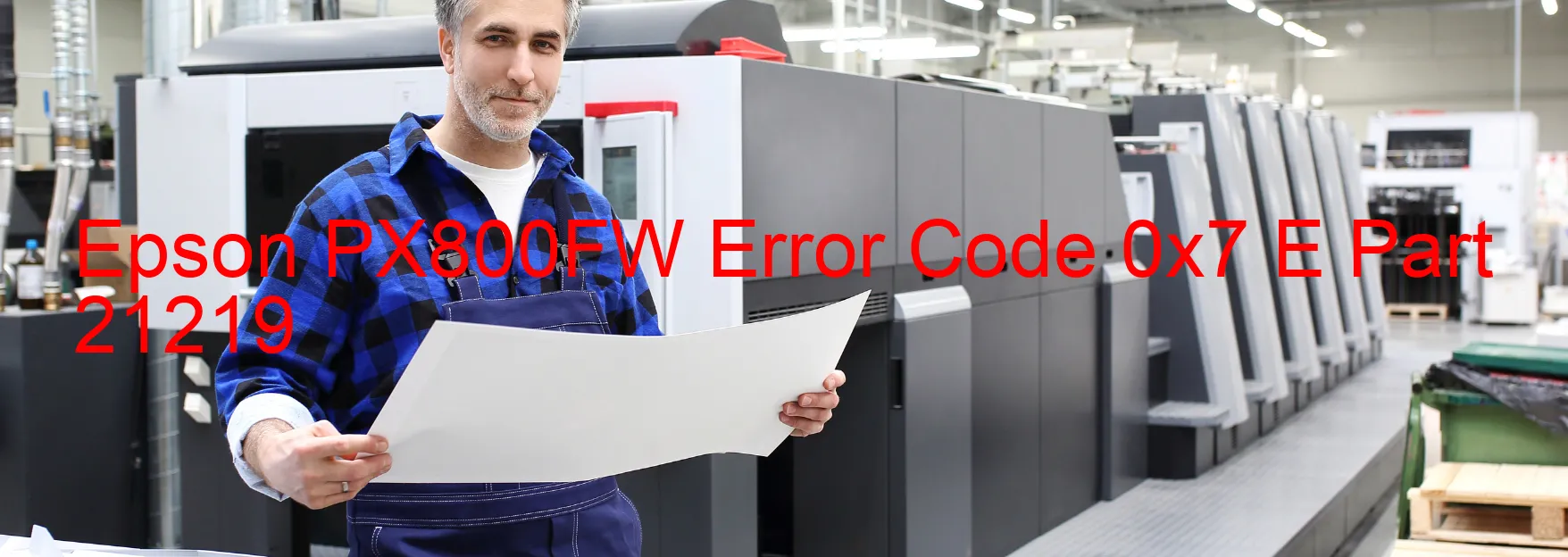
Epson PX800FW Error Code 0x7 E is a display error that can occur on a printer. This error is specifically related to the “No inspection mode” issue, which typically happens during the manufacturing process and is not encountered under normal usage conditions.
When this error appears on the printer, it means that the inspection mode is not functioning correctly. The inspection mode is a diagnostic feature used during the manufacturing process to ensure the printer’s components are working properly. However, this error may occur if the inspection mode is not deactivated after the manufacturing process.
Fortunately, this error does not affect the printer’s standard functionality or performance. It is simply an indication that the inspection mode did not properly turn off during the manufacturing process. Therefore, it doesn’t require any troubleshooting steps or actions to resolve it.
If you encounter the Epson PX800FW Error Code 0x7 E and see the “No inspection mode” message on your printer’s display, you can safely ignore it. As long as your printer is functioning correctly and you are not experiencing any other issues, there is no need to worry about this error.
It’s important to note that this error is specific to the Epson PX800FW printer model and is not a common occurrence. Epson printers are known for their reliability and excellent performance, so encountering this error should not be a cause for concern.
In summary, the Epson PX800FW Error Code 0x7 E, displaying the “No inspection mode” message, is a rare occurrence encountered only during the manufacturing process. It does not impact the printer’s regular functionality and can be disregarded if the printer is operating normally.
| Printer Model | Epson PX800FW |
| Error Code | 0x7 E |
| Display on | PRINTER |
| Description and troubleshooting | No inspection mode error. Not occurs except in the manufacturing process. |









