Epson PX830FWD Error 0xF4
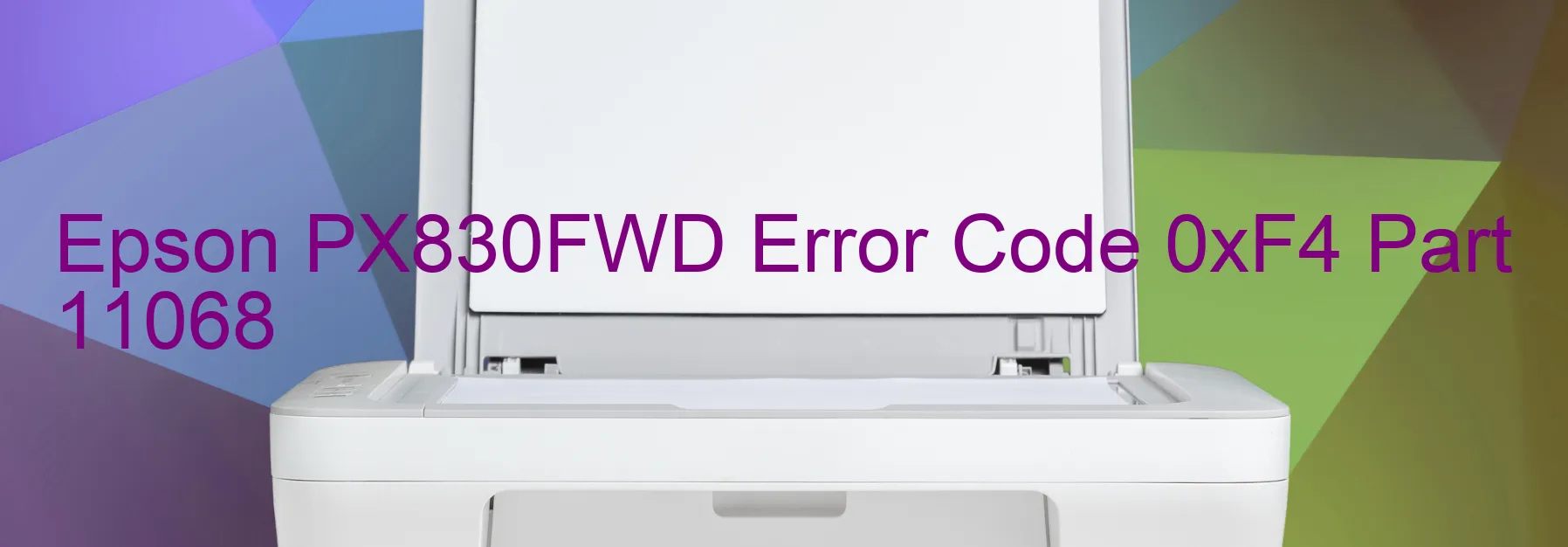
The Epson PX830FWD printer is an advanced printing device that offers high-quality printing solutions. However, like any technical equipment, it may sometimes encounter errors. One such error is the 0xF4 error code, which is displayed on the printer. This error code signifies a PF PID lock error, encoder failure, PF motor failure, PF Mechanism overload, cable or FFC disconnection, motor driver failure, or main board failure.
A PF PID lock error occurs when the printhead is unable to move smoothly due to a lock mechanism malfunction. To troubleshoot this issue, you can try turning off the printer, unplugging it from the power source, and then plugging it back in after a few minutes. This might reset the lock mechanism and resolve the error. If the problem persists, it is recommended to contact Epson customer support for further assistance.
An encoder failure refers to a malfunction in the encoder sensor, which detects the printhead’s position. To resolve this error, you can gently clean the encoder sensor using a soft cloth. If the problem persists, professional help may be required to replace the faulty sensor.
A PF Motor failure occurs when the printer’s motor responsible for moving the printhead becomes defective. In such cases, it is recommended to contact Epson technical support for repair or replacement.
Cable or FFC disconnection error indicates a loose connection between the various components of the printer. Check all cables and flat flexible cables (FFC) to ensure they are securely connected. Reconnecting any loose cables or FFCs might resolve the issue.
If the error is due to motor driver failure or main board failure, professional assistance will be necessary. These components are crucial to the printer’s operation and may require repair or replacement by qualified technicians.
In conclusion, the Epson PX830FWD printer may display the 0xF4 error code, which can be caused by various reasons such as PF PID lock error, encoder failure, PF motor failure, PF Mechanism overload, cable or FFC disconnection, motor driver failure, or main board failure. Attempting simple troubleshooting steps like power cycling or checking cable connections might resolve the issue; however, professional assistance may be required in more severe cases.
| Printer Model | Epson PX830FWD |
| Error Code | 0xF4 |
| Display on | PRINTER |
| Description and troubleshooting | PF PID lock error. Encoder failure. PF motor failure. PF Mechanism overload. Cable or FFC disconnection. Motor driver failure. Main board failure. |









