Epson R1800 Error OxF1
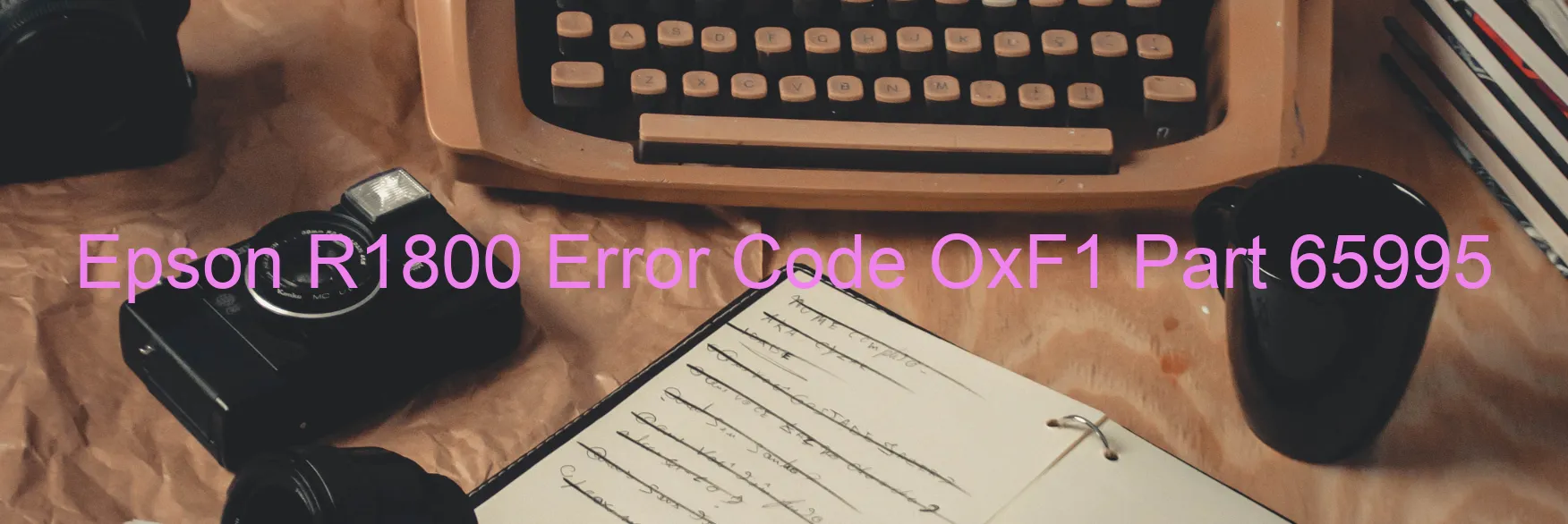
The Epson R1800 is a popular printer known for its high-quality prints and advanced features. However, like any other electronic device, it may encounter errors from time to time. One of the most common errors experienced by users is the OxF1 error code, which is displayed on the printer.
The OxF1 error code on the Epson R1800 is associated with several potential issues. One possible cause is the PF PID (Printed Film Cable) excess load error, which occurs when the printer’s motor is overloaded. Another possible cause is encoder failure, where the printer’s encoder, responsible for determining the position of the print head, malfunctions. PF motor failure can also contribute to the OxF1 error code, as well as PF Mechanism overload, which happens when the printer’s mechanisms are overloaded.
Moreover, the OxF1 error code can also be triggered by cable or FFC (Flexible Flat Cable) disconnection. If the connection between the printer components is disrupted, it can result in the error code being displayed. Additionally, tooth skip or improper tension of the timing belt can cause the OxF1 error code.
Other potential causes include motor driver failure, where the printer’s motor driver circuit malfunctions, or main board failure, which occurs when the printer’s main circuit board encounters a fault.
When encountering the OxF1 error code on the Epson R1800, troubleshooting steps can be taken to resolve the issue. These steps may involve checking the printer’s cables and connections, ensuring there are no obstructions or overloads in the printer’s mechanisms, and inspecting the printer’s encoder and timing belt for any damages or misalignments.
In conclusion, the Epson R1800’s OxF1 error code can be attributed to various causes such as excess load, encoder failure, motor failure, cable or FFC disconnection, or main board failure. Troubleshooting steps can help identify and fix the issue, allowing users to continue enjoying the printer’s high-quality performance.
| Printer Model | Epson R1800 |
| Error Code | OxF1 |
| Display on | PRINTER |
| Description and troubleshooting | PF PID excess load error. Encoder failure. PF motor failure. PF Mechanism overload. Cable or FFC disconnection. Tooth skip or improper tension of the timing belt. Cable or FFC disconnection. Motor driver failure. Main board failure. |









