Epson R2000 Error 0x5 B
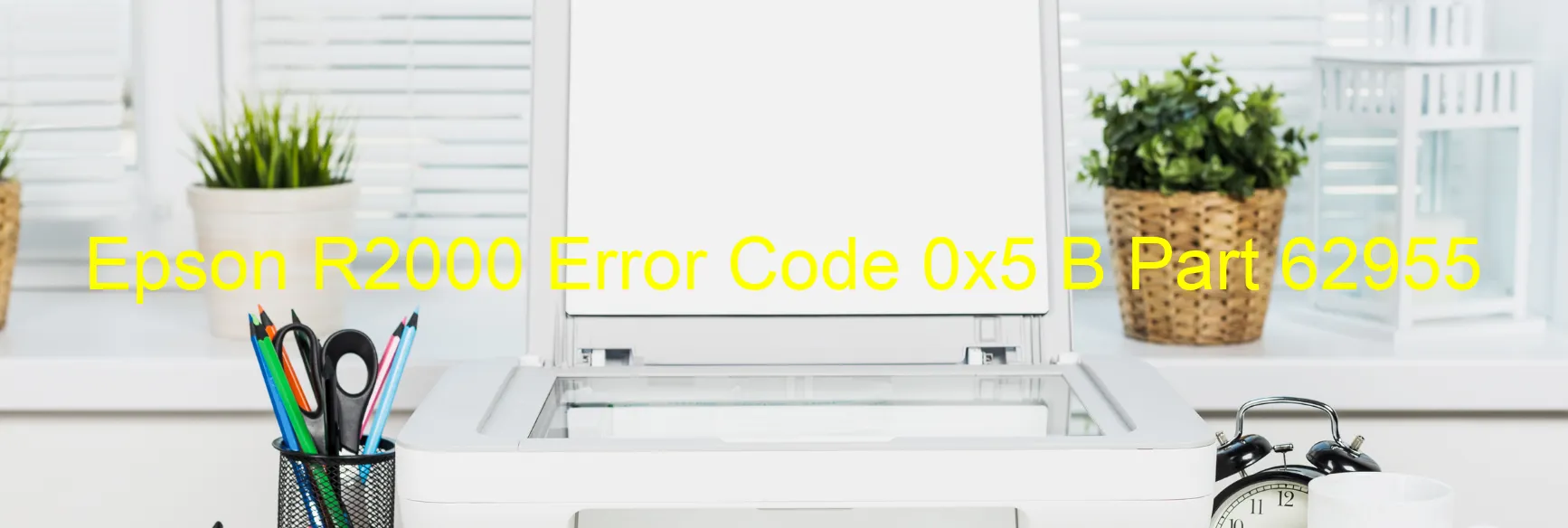
Epson R2000 Error Code 0x5B Display on Printer – Description and Troubleshooting
If you own an Epson R2000 printer and encounter the error code 0x5B display, it indicates a paper jam error. This error message can be caused by various factors such as a foreign object inside the printer, deformation of paper, change lever failure, or simply a paper jam.
Paper jams can occur due to improper paper loading or feeding, incorrect paper size selection, or the accumulation of dust and debris inside the printer. When a foreign object like a torn piece of paper, staple, or any other debris obstructs the paper path, it can trigger the error code 0x5B display.
To troubleshoot this issue, start by turning off the printer and unplugging it from the power source. Check the paper tray and remove any wrinkled or creased paper. Ensure that the paper is loaded correctly, and the guides are adjusted to fit the paper size. It’s essential to select the correct paper size in the printer settings to avoid paper jams.
Next, inspect the paper path for any foreign objects. Use a flashlight to locate and remove any debris that might be causing the paper jam. If you encounter deformation issues with the paper, consider using fresh, undamaged paper to avoid future jams.
In some cases, the change lever that adjusts the printer for different paper thicknesses may be experiencing a failure. Check the lever and make sure it moves freely without any obstructions or abnormal resistance.
Once you have addressed any of these potential issues, plug the printer back in, turn it on, and try printing again. If the error code 0x5B display persists, it is recommended to contact Epson customer support or a qualified technician for further assistance.
Remember, proper maintenance, regular cleaning, and using the correct paper size and type can help prevent paper jams and other printer errors, ensuring smooth and efficient printing operations.
| Printer Model | Epson R2000 |
| Error Code | 0x5 B |
| Display on | PRINTER |
| Description and troubleshooting | Paper jam error. Foreign object. Deformation. Change lever failure. Paper jam. |









