Epson R265 Error 0x40
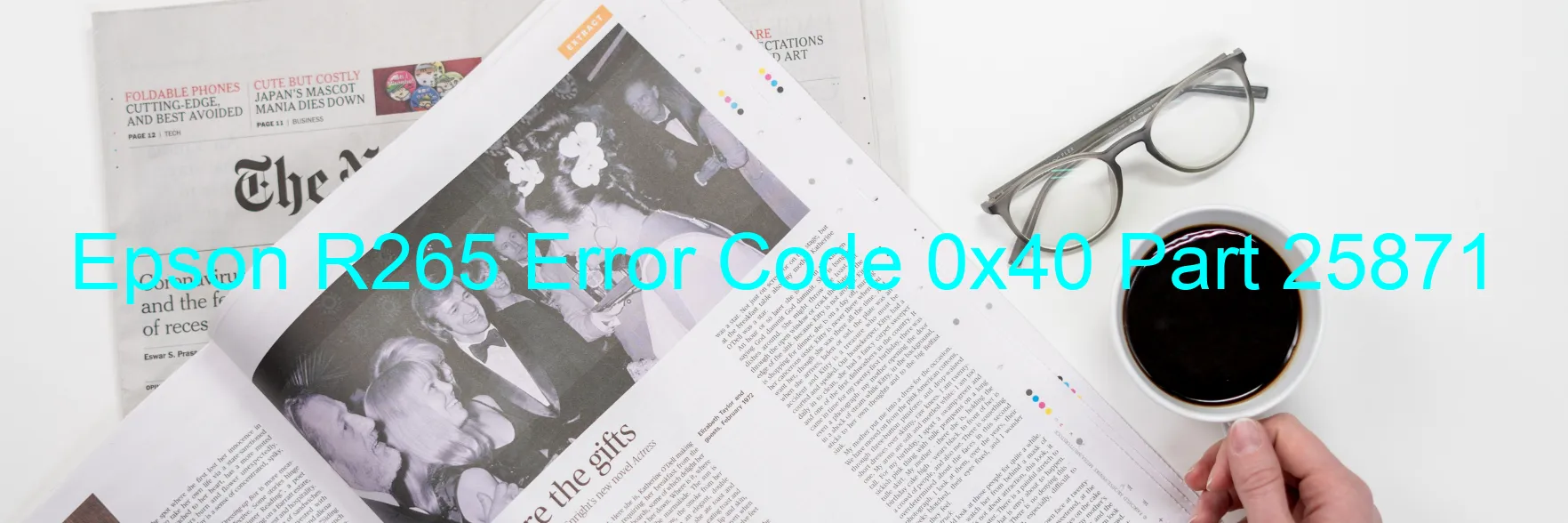
Epson R265 Error Code 0x40: Printer Head Failure and Transistor Abnormal Temperature Error
If you own an Epson R265 printer and encounter Error Code 0x40 displayed on its screen, it signifies a printer head failure and a transistor abnormal temperature error. The printer’s head thermistor is responsible for detecting the temperature, and if it detects an abnormal reading, this error code is triggered. Additionally, it could also indicate a failure in the printer’s main board.
When facing this error, troubleshooting steps can be taken to resolve the issue. Firstly, it is recommended to turn off the printer and unplug it from the power source. After that, carefully open the printer’s cover and check for any obstructions or foreign objects that may be causing the issue. Remove any debris or paper jams if found.
Next, inspect the printer’s print head assembly for any damages or loose connections. Clean the print head using a soft, lint-free cloth and ensure it is properly aligned. It is important to exercise caution and avoid touching the print head nozzles as this may cause further damage.
In case the issue persists, it is advisable to contact Epson’s customer support or a qualified technician for further assistance. They will provide guidance or recommend appropriate repairs if needed. It is important not to attempt any major repairs or disassemble the printer without proper knowledge or guidance, as this could worsen the problem.
Dealing with the Epson R265 Error Code 0x40 can be frustrating, but by following these troubleshooting steps and seeking professional help when necessary, you can get your printer back in working condition efficiently.
| Printer Model | Epson R265 |
| Error Code | 0x40 |
| Display on | PRINTER |
| Description and troubleshooting | Printer head failure. Transistor abnormal temperature error. Head thermistor detects abnormal temperature. Main board failure. |









