Epson R360 Error 0x42
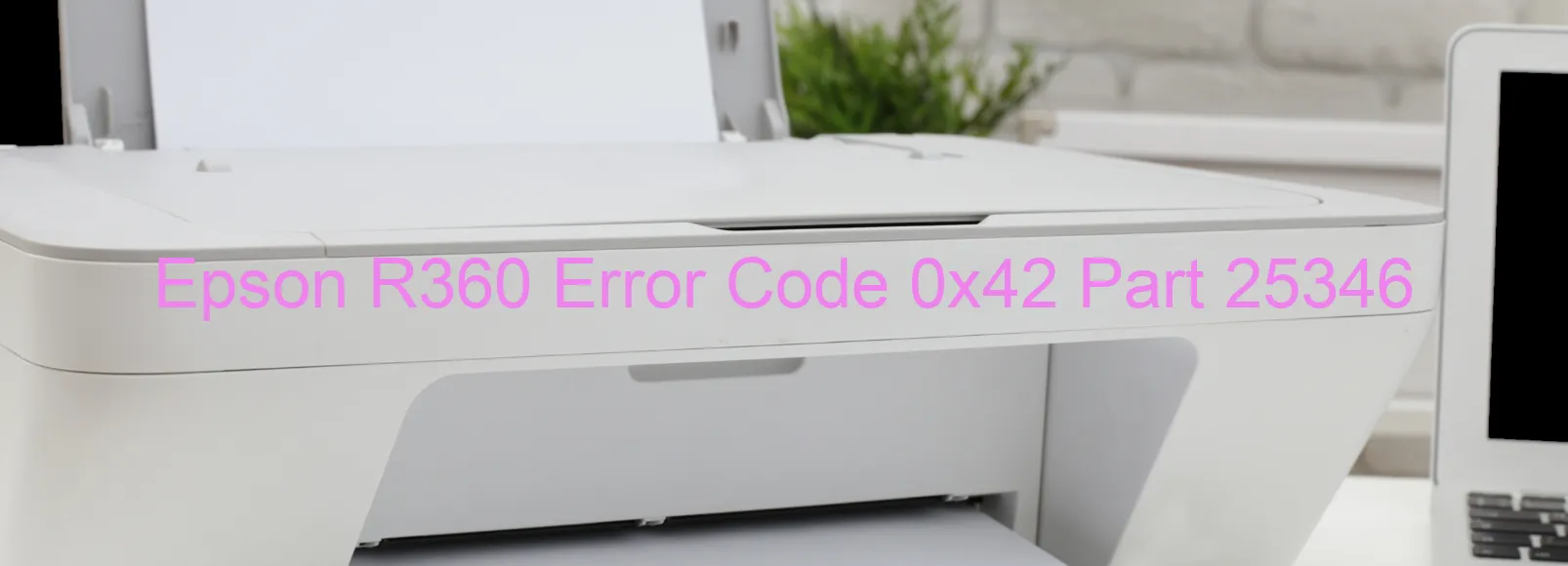
The Epson R360 printer error code 0x42, which displays on the printer, indicates a printer head failure. This error can be a result of various issues, including an X-Hot detection error during flushing or the head thermistor detecting abnormal temperatures. Another possible cause is a main board failure. Troubleshooting these error codes is crucial to resolving the issue and restoring your printer’s functionality.
One troubleshooting step is to turn off the printer and unplug it from the power source. After a few minutes, plug it back in and turn it on again. This process can sometimes reset the printer and clear any temporary glitches that may be causing the error code to appear.
If the error persists, it is recommended to check the printer head for any visible damage or blockages. Gently cleaning the printer head using a lint-free cloth and some cleaning solution specific to the printer model can also help resolve the issue.
In some instances, updating or reinstalling the printer driver software can alleviate the error code problem. It is advisable to visit the manufacturer’s website to download the latest driver software compatible with your printer model.
However, if these troubleshooting steps do not resolve the error code 0x42 issue, it is advisable to contact Epson customer support or a professional technician for further assistance. They can provide more insights into the specific cause of the error and guide you through more advanced troubleshooting steps or potential repairs to fix the problem.
| Printer Model | Epson R360 |
| Error Code | 0x42 |
| Display on | PRINTER |
| Description and troubleshooting | Printer head failure. X-Hot detection error during flushing. Head thermistor detects abnormal temperature. Main board failure. |









