Epson R380 Error OxFB
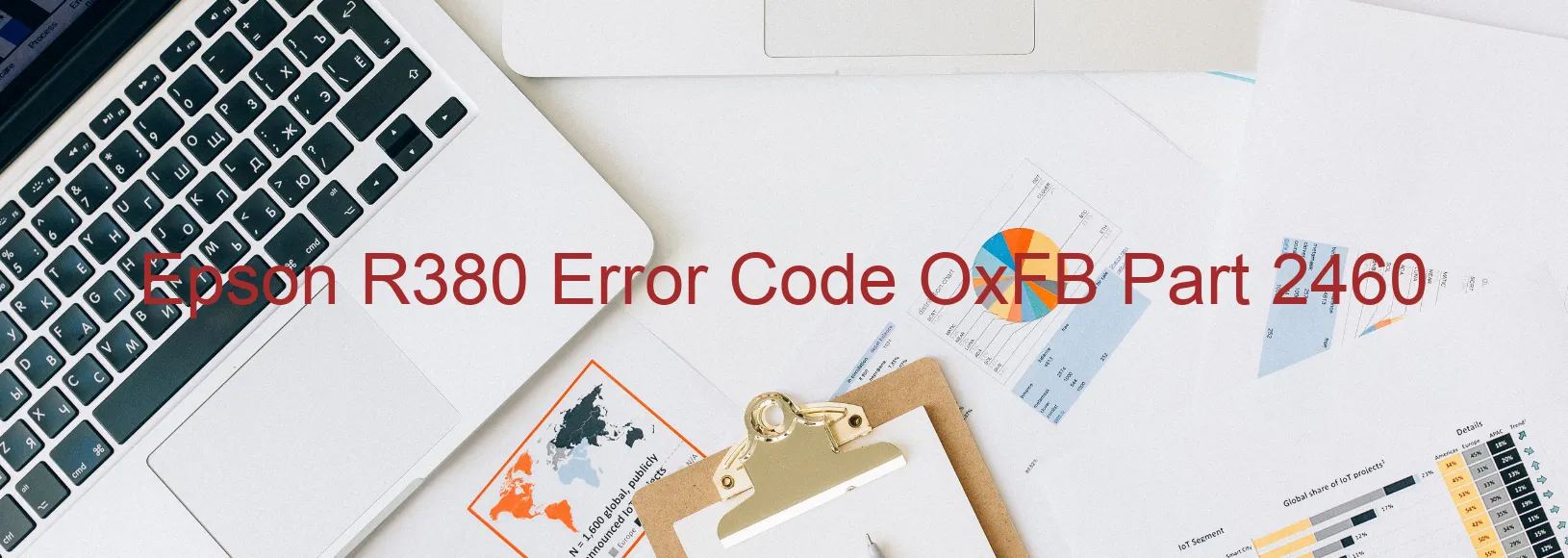
The Epson R380 printer is a reliable and efficient device that serves multiple functions. However, there are instances when an error code OxFB may appear on the printer’s display, indicating various issues that need troubleshooting. These issues include PF PID acceleration lock error, encoder failure, PF motor failure, paper jam, and foreign object or harness come-off.
The PF PID acceleration lock error typically occurs when there is a communication issue between the printer’s components. This can be resolved by resetting the printer and ensuring that all connections are secure. In some cases, updating the printer’s firmware may also resolve the error.
Encoder failure refers to a malfunction in the printer’s encoder sensor, which tracks the movement of the printhead. This can be resolved by cleaning the encoder strip and ensuring there are no obstructions. If the issue persists, it may require professional assistance or replacement of the encoder sensor.
PF motor failure indicates a malfunction in the paper feed motor. This can be resolved by ensuring that the paper path is clear of any obstructions, such as paper jams or foreign objects. If the issue persists, it may require replacing the motor.
Paper jams are a common issue in printers, and the Epson R380 is no exception. To troubleshoot this, carefully remove any jammed paper and ensure that the paper tray is properly aligned. It is also advisable to check for any foreign objects or loose harnesses that may be causing the jam.
In conclusion, the Epson R380 printer may encounter error code OxFB, which can be attributed to various issues like PF PID acceleration lock error, encoder failure, PF motor failure, paper jams, or foreign objects and harnesses coming off. By following the troubleshooting steps mentioned above, most of these issues can be resolved, ensuring the printer functions smoothly and efficiently.
| Printer Model | Epson R380 |
| Error Code | OxFB |
| Display on | PRINTER |
| Description and troubleshooting | PF PID acceleration lock error. Encoder failure. PF motor failure. Paper jam. Foreign object or harness come-off. |









