Epson RX560-RX565 Error 0x51
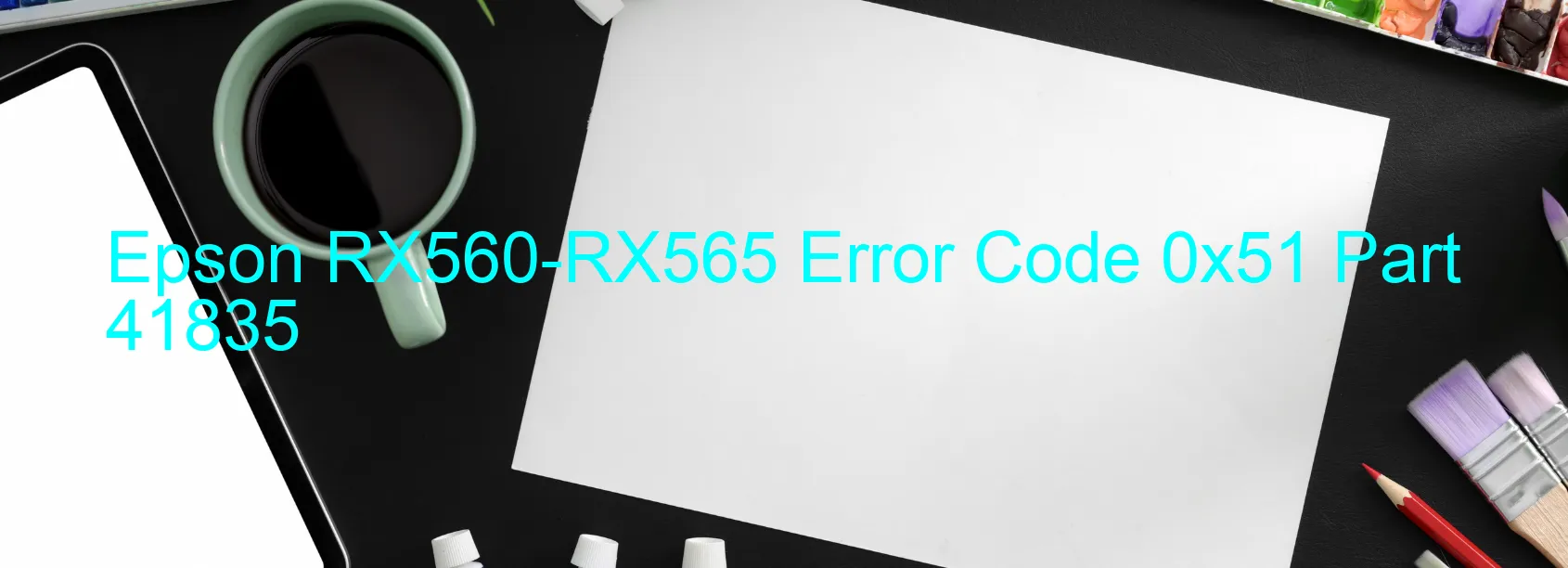
The Epson RX560-RX565 printer is a reliable device that ensures high-quality printing. However, users may encounter an error code 0x51 displayed on the printer, indicating that the carriage could not be unlocked. This error can occur due to various reasons, including a paper jam, the presence of foreign objects, or deformation issues.
One possible cause for this error is a paper jam inside the printer. When paper gets stuck in the printer’s mechanism, it can prevent the carriage from moving freely, leading to the error code 0x51. To troubleshoot this issue, users should carefully remove any jammed paper from the printer and ensure that no remnants are left behind.
Another reason for the error could be the presence of foreign objects, such as small pieces of paper or debris, obstructing the carriage’s movement. In such cases, users should turn off the printer, unplug it, and gently inspect the printer’s interior for any foreign objects. Removing these objects and restarting the printer might resolve the error.
Deformation of printer components can also lead to the 0x51 error code. Users should check if any parts of the printer, such as the carriage or paper trays, are damaged or deformed. If any deformations are found, it is recommended to contact Epson customer support for professional assistance.
It is important for users to follow these troubleshooting steps carefully to resolve the carriage unlocking error on the Epson RX560-RX565 printer. By addressing potential issues such as paper jams, foreign objects, or deformations, users can restore the printer’s optimal functionality and resume their printing tasks without any interruptions.
| Printer Model | Epson RX560-RX565 |
| Error Code | 0x51 |
| Display on | PRINTER |
| Description and troubleshooting | Carriage could not be unlocked. Paper jam. Foreign object. Deformation. |









