Epson RX580 Error OxD1
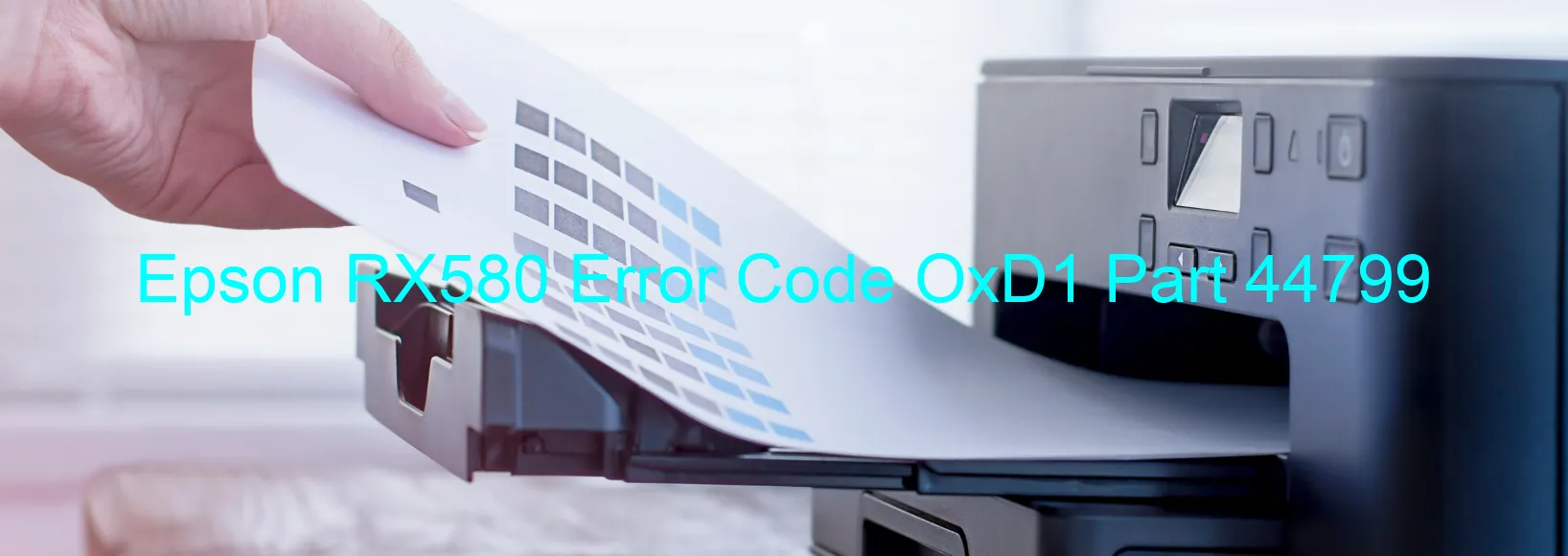
The Epson RX580 error code OxD1, which is displayed on the printer, indicates a CR PID (Capacitor Resistor Proportional Integral Derivative) driving time error. This error typically arises due to a main board failure within the printer.
When the CR PID driving time error occurs, it indicates that the printer’s main board is experiencing a malfunction. The main board is responsible for controlling various components and functions of the printer, and when it fails, it can result in error codes like OxD1 being displayed on the printer’s screen.
To troubleshoot this error, there are a few steps you can follow. Firstly, try to reset the printer by turning it off and unplugging it from the power source. Wait for a few minutes before plugging it back in and turning it on. If the error persists, it is recommended to check if there are any loose connections or cables within the printer. Make sure all connections are secure and tight.
If the error still persists after performing the above steps, it is advisable to contact Epson customer support or a certified technician for further assistance. They will be able to diagnose the issue more accurately and provide the appropriate solution, which may involve repairing or replacing the main board of the printer.
In conclusion, the Epson RX580 error code OxD1 indicates a CR PID driving time error caused by a main board failure. Troubleshooting steps include resetting the printer and checking for any loose connections. If the error persists, seeking professional assistance is recommended for the correct resolution of the issue.
| Printer Model | Epson RX580 |
| Error Code | OxD1 |
| Display on | PRINTER |
| Description and troubleshooting | CR PID driving time error. Main board failure. |









