Epson RX640 Error 0xC4
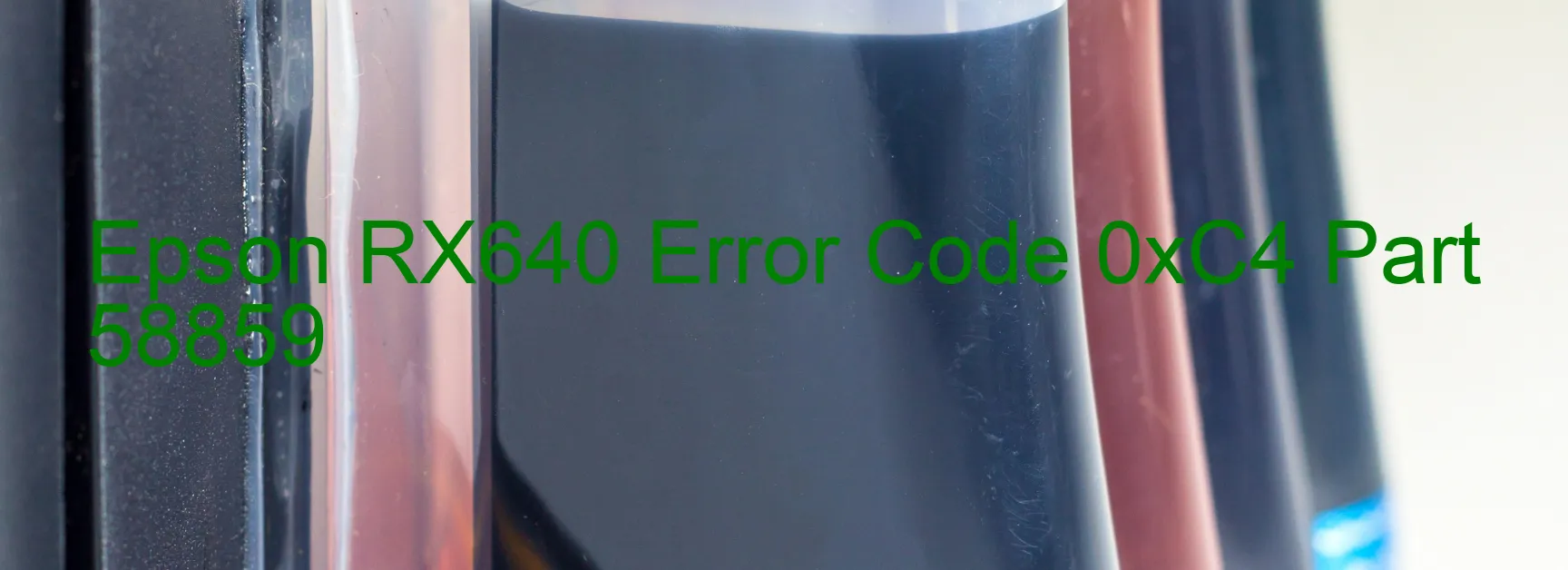
The Epson RX640 printer is a reliable and efficient device that is commonly used for both personal and professional printing needs. However, it is not uncommon to encounter error codes that may disrupt the printing process. One such error code is the 0xC4 display error, which refers to an ink device error.
When this error occurs, it usually indicates a problem with the ink cartridge or the holder board assembly. It could be caused by a failure in the ink cartridge itself or a malfunction in the CSIC (Contact Image Sensor Controller) or contacts. Additionally, a main board failure or a cable or FFC (Flexible Flat Cable) disconnection can also trigger this error code.
Troubleshooting this error code can be done through a few simple steps. Firstly, ensure that the ink cartridges are properly installed and securely placed in their respective holders. If the error persists, try replacing the ink cartridges with new ones to rule out any potential cartridge failure.
If the issue still persists, it might be necessary to check the holder board assembly. Inspect the CSIC and contacts for any signs of damage or misalignment. Clean them gently with a soft, lint-free cloth to remove any dirt or debris that may be affecting the connection.
In some cases, the error code could be due to a main board failure. Contact Epson customer support or a qualified technician to assist with diagnosing and repairing the issue.
Furthermore, it is important to check for any cable or FFC disconnections. Ensure that all cables are securely connected, and if necessary, reseat them to establish a proper connection.
By following these troubleshooting steps, it is possible to resolve the Epson RX640 error code 0xC4 and resume printing with minimal disruption.
| Printer Model | Epson RX640 |
| Error Code | 0xC4 |
| Display on | PRINTER |
| Description and troubleshooting | Ink device error. Ink cartridge failure. Holder board assy failure (CSIC or contact failure). Main board failure. Cable or FFC disconnection. |









