Epson RX650 Error 0xB2
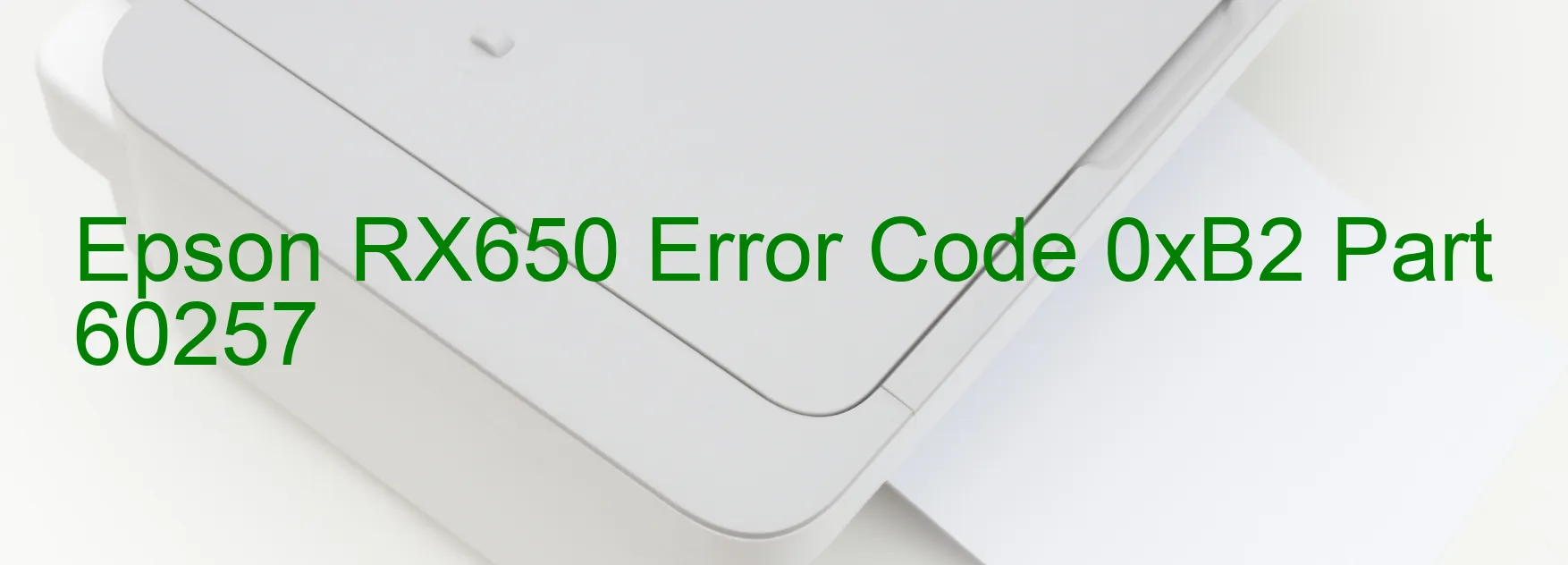
The Epson RX650 Error code 0xB2 is a common issue that may occur with your printer. This error is often accompanied by the display message “Ink device error. Ink cartridge failure. Holder board assy failure (CSIC or contact failure). Main board failure. Cable or FFC disconnection.” When faced with this error, it is important to understand the possible causes and troubleshooting steps to resolve it.
One possible reason for this error is an ink cartridge failure. Ensure that the ink cartridges are installed correctly and are not empty or expired. It is also possible that there may be a problem with the holder board assembly, particularly with the CSIC (Contact Image Sensor Circuit) or its contact points. Cleaning the CSIC contacts or replacing the holder board assembly may help resolve this issue.
Another potential cause for this error is a failure in the main board of the printer. In such cases, it is recommended to seek professional assistance to repair or replace the main board.
Additionally, a cable or FFC (Flat Flexible Cable) disconnection can also trigger this error. Inspect the cables and connections between the different components of the printer, ensuring they are securely connected and not damaged. Reconnecting or replacing any faulty cables may resolve the issue.
In summary, the Epson RX650 Error code 0xB2 indicates an ink device error, ink cartridge failure, holder board assembly failure, main board failure, or cable/FFC disconnection. By following the troubleshooting steps mentioned above, you can address these possible causes and resolve the error to ensure smooth printing operations.
| Printer Model | Epson RX650 |
| Error Code | 0xB2 |
| Display on | PRINTER |
| Description and troubleshooting | Ink device error. Ink cartridge failure. Holder board assy failure (CSIC or contact failure). Main board failure. Cable or FFC disconnection. |









