Epson RX680 Error Ox DA
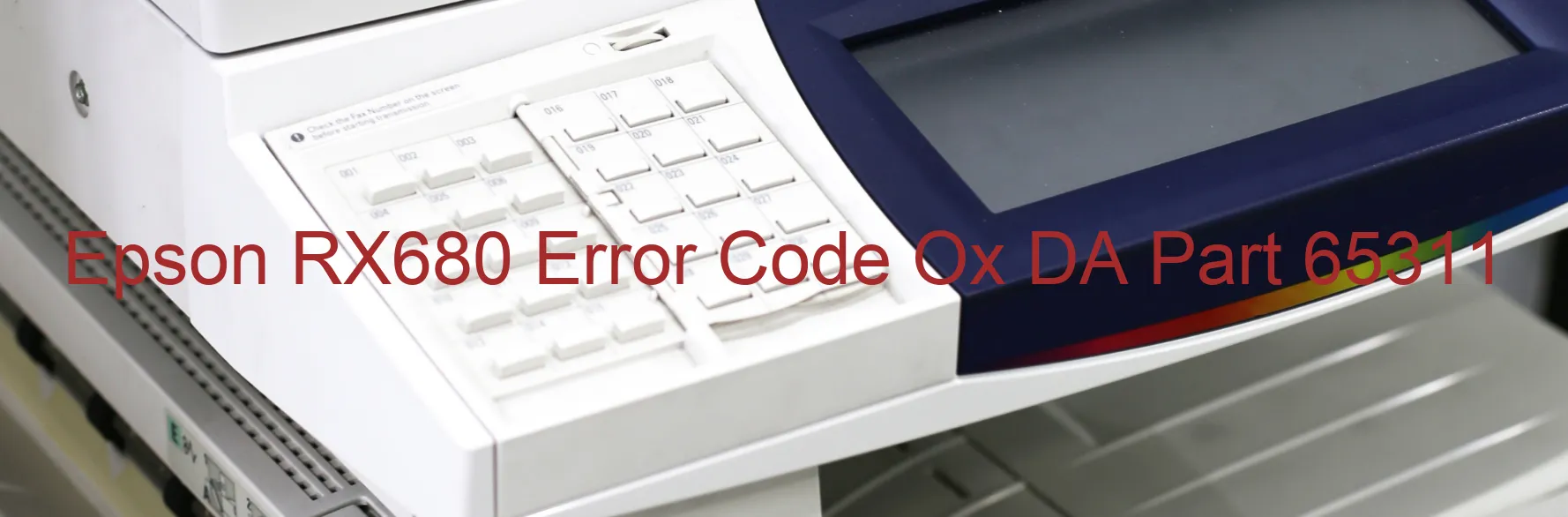
The Epson RX680 printer is a versatile and efficient device that is widely used for both personal and professional purposes. However, it is not uncommon to encounter certain error codes during its operation. One such error code is “Ox DA Display on PRINTER,” which indicates a PF motor drive error.
The PF motor, also known as the Paper Feed motor, is responsible for moving the paper through the printer accurately. When this error occurs, it means that there is an issue with the motor’s drive mechanism. Various factors can lead to this error, including paper jam, foreign objects stuck in the printer, or a faulty motor drive system.
To troubleshoot this error, there are a few steps you can follow. First, turn off the printer and disconnect it from the power source to ensure safety. Then, check the printer for any visible paper jams or foreign objects obstructing the paper path. Carefully remove any obstructions to ensure smooth operation.
Next, check the PF motor drive mechanism for any signs of damage or loose connections. Ensure that all connectors are properly plugged in and secure. If you find any damaged components, it is advisable to seek professional assistance for repair or replacement.
After troubleshooting these physical aspects, turn on the printer again and see if the error persists. If it does, you may need to reset the printer. Locate the printer’s reset button, usually present on the control panel, and press it for a few seconds. This should reset the printer and clear any temporary glitches.
If the error still persists after following these steps, it is recommended to contact Epson customer support for further assistance. Their experienced technicians will provide advanced troubleshooting solutions or recommend appropriate repairs if required.
Remember, troubleshooting printer errors requires careful attention and should be done cautiously. Always refer to the printer’s user manual or seek professional help if needed.
| Printer Model | Epson RX680 |
| Error Code | Ox DA |
| Display on | PRINTER |
| Description and troubleshooting | PF motor drive error. |









