Epson RX690 Error 0xD7
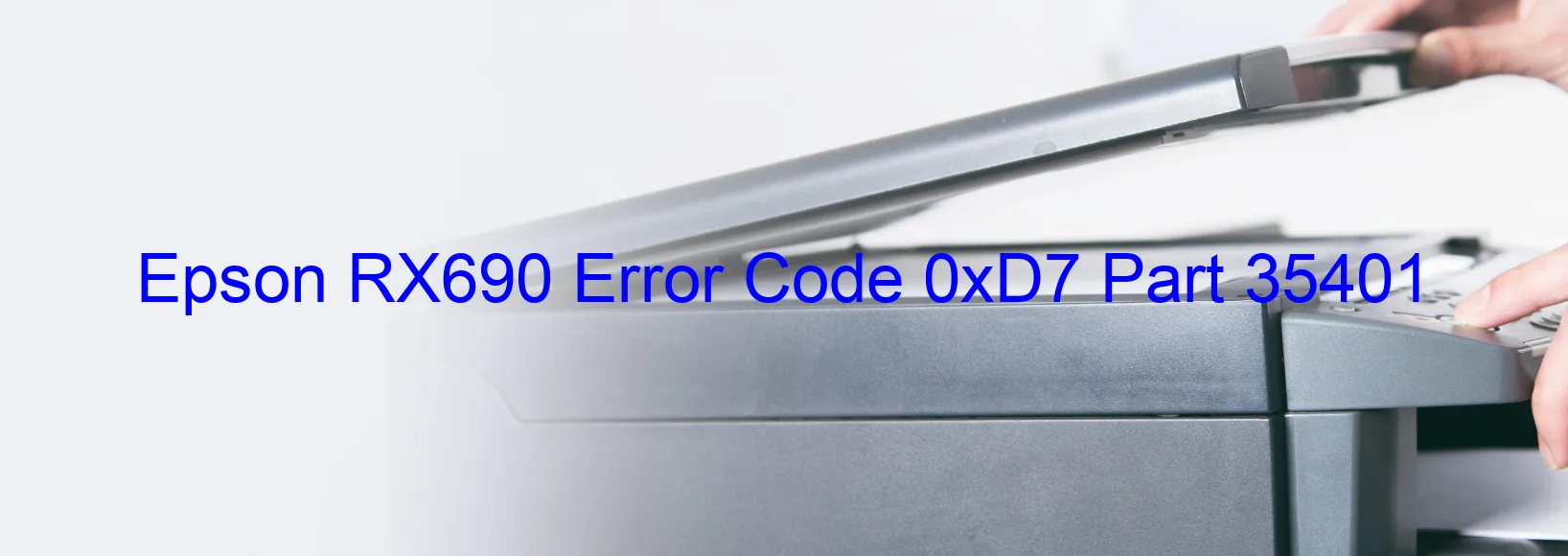
The Epson RX690 printer is a sophisticated device that fulfills various printing needs with ease. However, occasional errors like the 0xD7 error code can occur, indicating an APG driving time error and a potential main board failure. This error can disrupt the printing process, causing frustration for users.
The APG driving time error typically occurs when there is an issue with the printer’s auto paper guide mechanism. It signifies that the paper insertion and alignment process is not functioning correctly, resulting in obstacles for smooth printing. Moreover, the error may also indicate a main board failure, which is a critical component responsible for coordinating various printer functions.
To troubleshoot this error, several steps can be followed. Begin by checking the paper input tray for any obstructions or misalignments. Ensure that the paper is properly loaded and the guides are adjusted to the correct paper size. Additionally, resetting the printer by unplugging it from the power source and reconnecting it after a few minutes can resolve temporary glitches causing the error.
If the error persists, it is advisable to contact Epson customer support or seek professional assistance to assess and repair the printer. They can provide further guidance and might suggest updating the printer’s firmware or replacing the main board if necessary.
In conclusion, the Epson RX690 printer error code 0xD7 indicates an APG driving time error and potential main board failure. Taking immediate troubleshooting measures, such as checking for paper obstructions and resetting the printer, can often resolve the issue. However, if the error persists, seeking professional assistance is recommended to ensure the printer functions smoothly once again.
| Printer Model | Epson RX690 |
| Error Code | 0xD7 |
| Display on | PRINTER |
| Description and troubleshooting | APG driving time error. Main board failure. |









