Epson RX700 Error 0x72
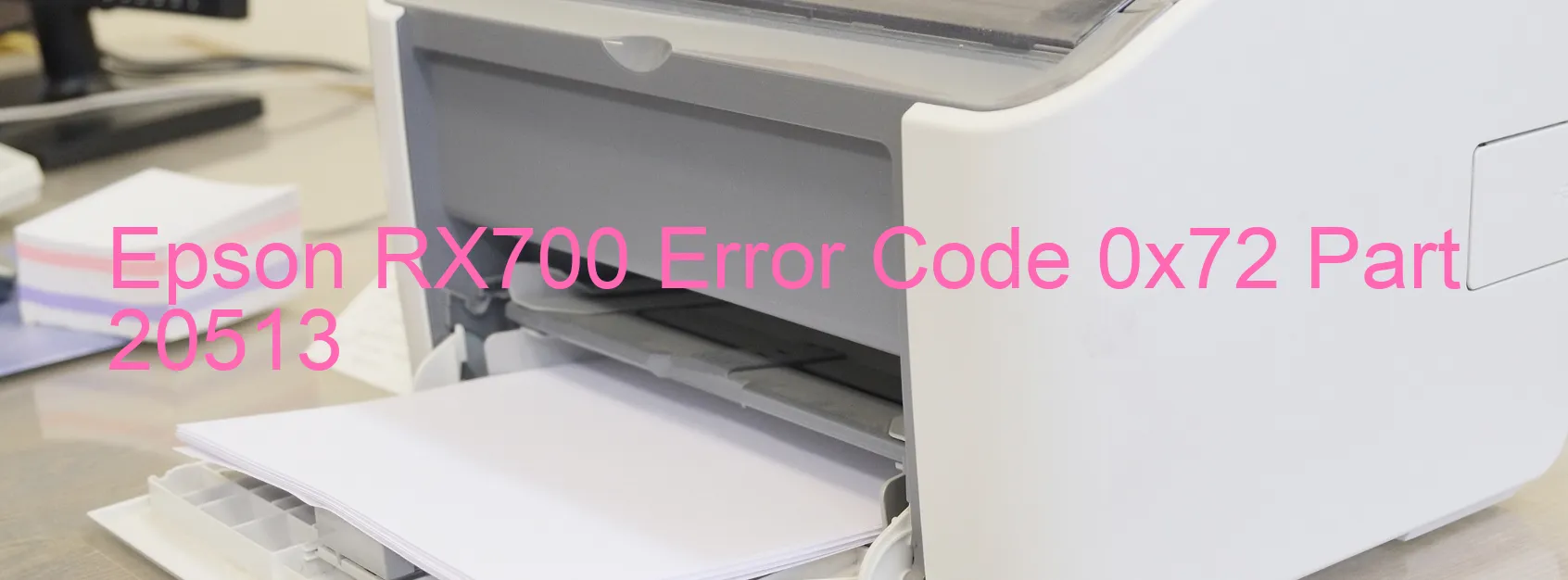
If you have come across an error code 0x72 displayed on your Epson RX700 printer, it indicates an issue with the APG (Auto Paper Guide) motor drive. This error typically occurs when there is an obstruction or malfunction in the motor’s operation, preventing it from moving the paper correctly.
To troubleshoot this error, there are a few steps you can follow. Firstly, make sure that there are no foreign objects or paper jams inside the printer. These can hinder the APG motor’s movement and trigger the error code. Carefully inspect the paper path and remove any obstructions if found.
If the issue persists, try power cycling the printer. Turn it off, unplug the power cord, and wait for a few minutes before plugging it back in and turning it on again. This simple step often resolves temporary glitches and clears error codes.
In some cases, updating the printer’s firmware can also be helpful. Visit Epson’s official website and look for the latest firmware version specifically designed for your RX700 printer model. Follow the instructions provided by Epson for firmware installation, and it may potentially fix the APG motor drive error.
If none of the above steps work, it is recommended to contact Epson customer support for further assistance. They have trained technicians who can guide you through advanced troubleshooting or provide information on potential hardware repairs if required.
Remember, it is crucial to handle the printer with care while troubleshooting. Avoid using excessive force or tools that may cause damage. By following these steps and seeking professional help when necessary, you can resolve the Epson RX700 error code 0x72 and get your printer back to working condition.
| Printer Model | Epson RX700 |
| Error Code | 0x72 |
| Display on | PRINTER |
| Description and troubleshooting | APG motor drive error. |









