Epson S20 Error OxAO
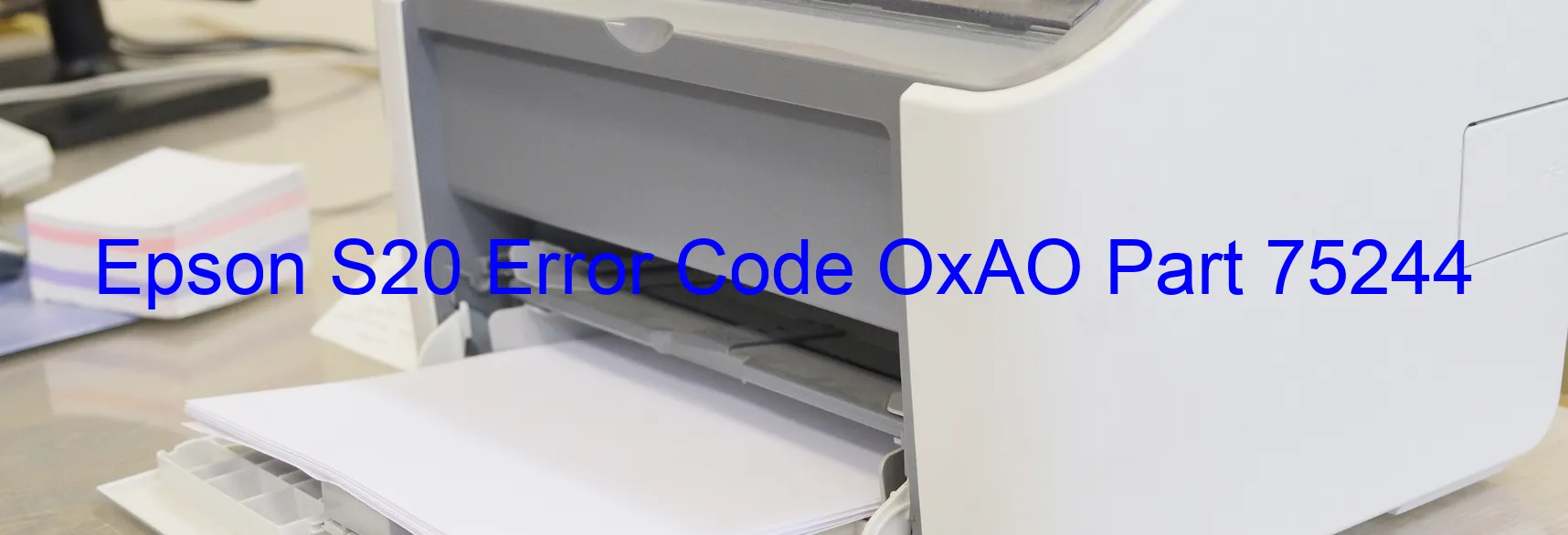
The Epson S20 printer is a reliable and efficient device that delivers high-quality prints. However, users may encounter an error code OxAO on the printer’s display, indicating a waste ink overflow issue. It is crucial to understand the problem and find appropriate troubleshooting solutions to resolve this issue promptly.
When the waste ink overflow occurs, it means that the ink used during the printing process has exceeded its storage capacity. This can happen due to several reasons, such as continuous printer usage without resetting the waste ink pad or incorrect installation of the ink cartridges. If left unresolved, this issue can lead to further complications, including poor print quality and potential damage to the printer.
To troubleshoot this problem, there are a few steps you can follow. First, try turning off the printer and disconnecting it from the power source. Wait for a few minutes and then reconnect it to the power supply. This simple act of resetting the printer may solve the issue.
If the problem persists, you may need to clean or replace the waste ink pad. This can be done by contacting an Epson service center or a certified technician who can guide you through the process. Alternatively, you can search for instructional videos or guides on the internet that provide step-by-step instructions for waste ink pad cleaning or replacement.
Remember to handle the waste ink pad with care, as it may contain harmful materials. If you are unsure about performing the maintenance yourself, it is always advisable to seek professional assistance.
By addressing the waste ink overflow issue promptly, you can ensure the smooth functioning of your Epson S20 printer and continue to enjoy high-quality prints for a long time.
| Printer Model | Epson S20 |
| Error Code | OxAO |
| Display on | PRINTER |
| Description and troubleshooting | Waste ink overflow. |









