Epson SC-P400 Error 0x41
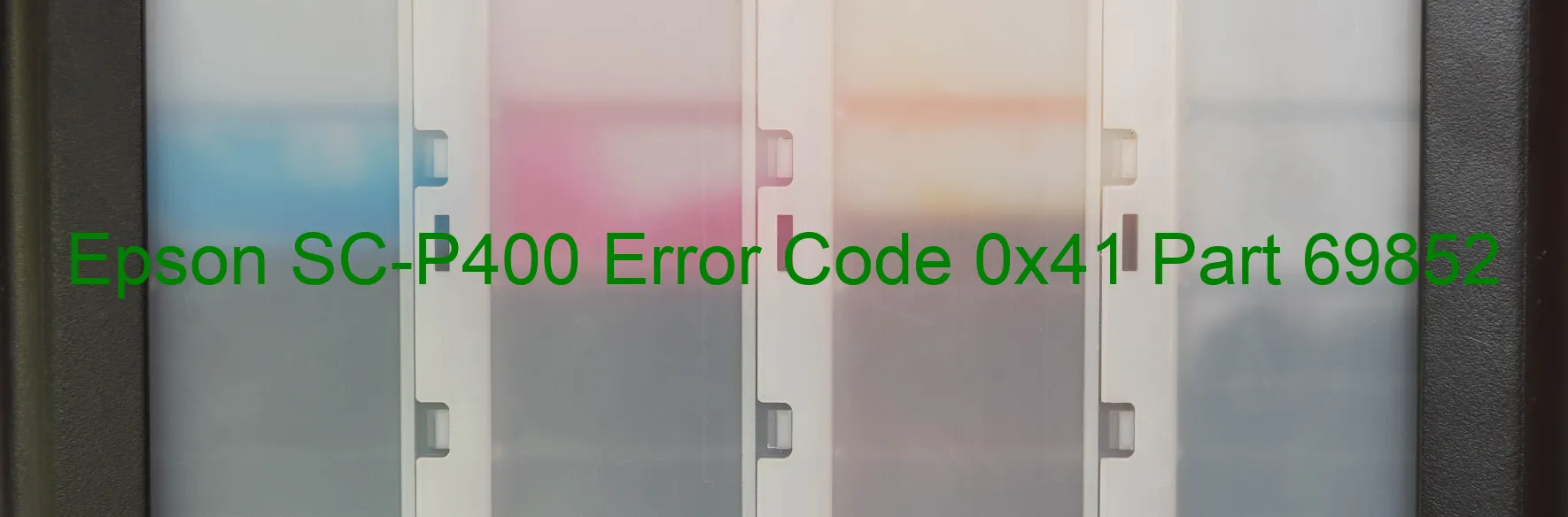
The Epson SC-P400 printer sometimes encounters an error code 0x41, which is displayed on the printer. This error code indicates a printer head failure. The printer head is a crucial component responsible for dispensing ink onto the paper, and if it malfunctions, it can lead to printing issues.
One possible cause of this error is an X-Hot detection error that occurs before the printing process starts. This error implies that the printer head thermistor, which measures the temperature of the printer head, detects an abnormal temperature. It may be due to a faulty thermistor or incorrect calibration.
Another potential cause of the error code 0x41 is a main board failure. The main board is responsible for controlling and coordinating various functions of the printer. If it malfunctions, it can result in incorrect signals being sent to the printer head, leading to errors.
To troubleshoot this issue, first, ensure that the printer is properly connected and powered on. Try restarting the printer to see if the error resolves. If not, check the printer head for any signs of damage or clogging. Cleaning the printer head or replacing it may be necessary.
If the problem persists, it is recommended to contact Epson support for further assistance. They can provide specific troubleshooting steps or arrange a repair if necessary.
In conclusion, the Epson SC-P400 error code 0x41 indicates a printer head failure, potentially caused by an X-Hot detection error or main board failure. Troubleshooting steps include checking connections, cleaning or replacing the printer head, and contacting Epson support for further guidance.
| Printer Model | Epson SC-P400 |
| Error Code | 0x41 |
| Display on | PRINTER |
| Description and troubleshooting | Printer head failure. X-Hot detection error before printing. Head thermistor detects abnormal temperature. Main board failure. |









